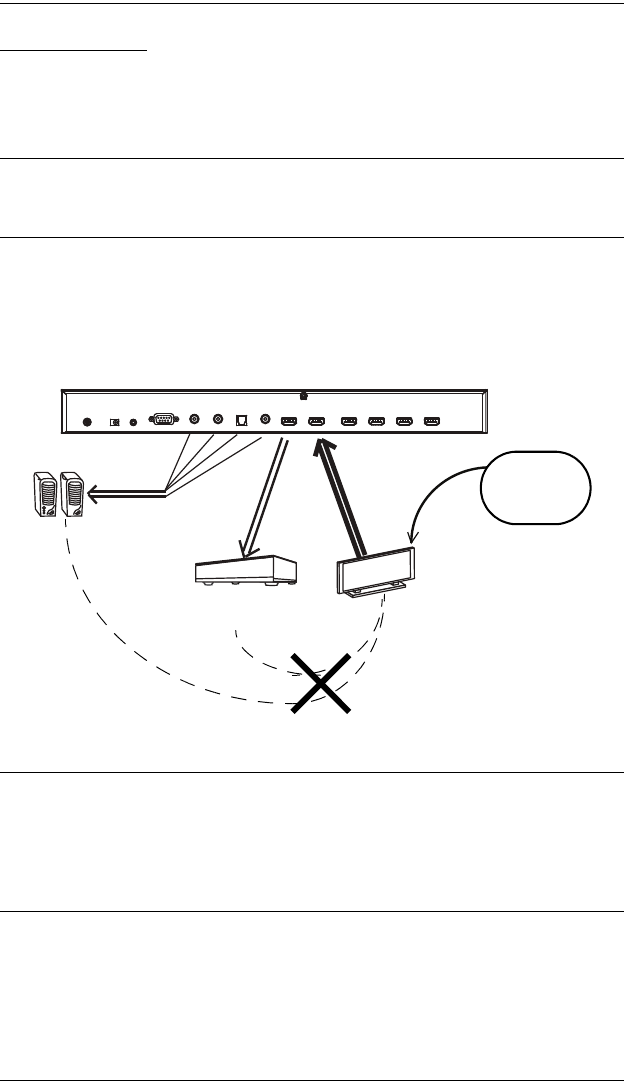
VS482 User Manual
14
Enabling ARC
With ARC enabled, the TV can act as the HDMI source and send audio
“upstream” to the AVR or speakers connected to the HDMI output ports of the
VS482.
Note: The HDMI output port 1 is also the ARC input port, depending on
whether the ARC feature is enabled or disabled. See ARC Commands,
page 23 for more information.
In the following diagram, audio from the TV goes to the VS482 through the
ARC Input port, and is then passed on to the AVR via the HDMI cable or the
audio devices connected to the HDMI output ports. A user can also connect to
an audio device (receiver) using an optical or coaxial audio connector.
Note: 1. The scenario above works only if the TV supports HDMI and have
ARC enabled.
2. The ARC LED (blue) lights up to indicate that the ARC function is
enabled. There is no audio output if your HDTV does not support
ARC function or if the ARC function is not enabled.
AVRAVR
Satellite
STB
etc.
No need for another
cable for audio
Audio/Video Receiver
(HDMI output port 2)
Audio output
ARC input port


















