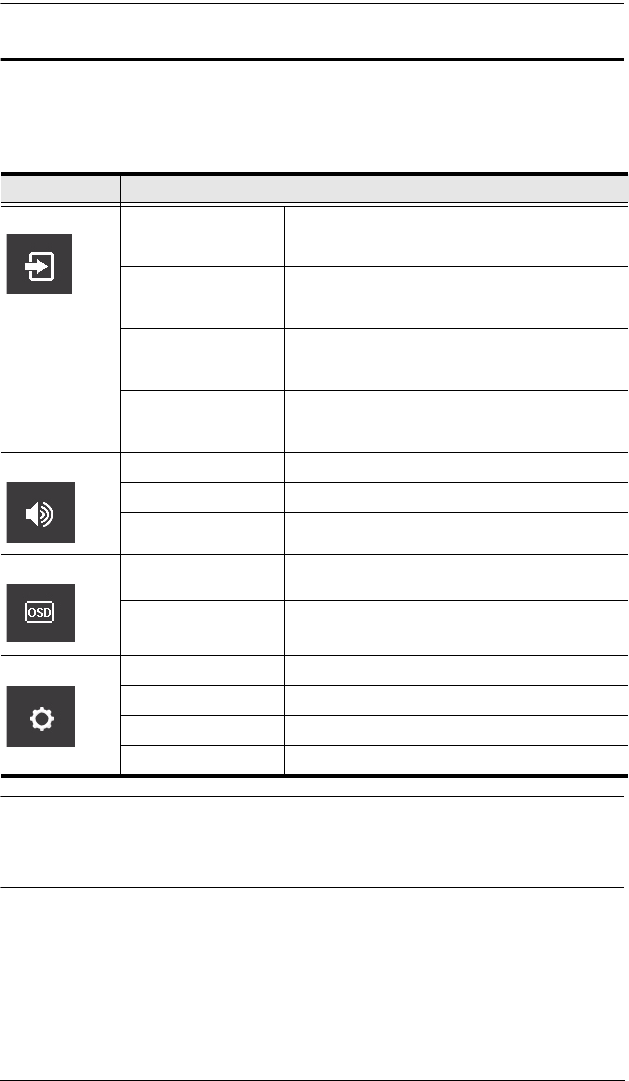
Chapter 3. Operation
27
OSD Menu
Use the MENU pushbutton on the remote control to view the OSD menu and
cycle through the options in the order shown in the table below. See IR Remote
Control, page 6 for details on how to use the remote control.
Note: 1. The highlighted texts indicate the VS482’s default setting.
2. The OSD function is disabled while 3D content is being displayed.
Switch to 2D content or a different input port to enable the OSD.
Menu Page Sub-Menu Page(s)
Input Setting HDMI 1 HDMI device / Blu-ray player / DVD player /
Game Console / Set Top Box / Portable Device
/ PC
HDMI 2 HDMI device / Blu-ray player / DVD player /
Game Console / Set Top Box / Portable Device
/ PC
HDMI 3 HDMI device / Blu-ray player / DVD player /
Game Console / Set Top Box / Portable Device
/ PC
HDMI 4 HDMI device / Blu-ray player / DVD player /
Game Console / Set Top Box / Portable Device
/ PC
Audio Setting ARC Disable / Enable
Audio Channel AUTO / Stereo / 5.1 Channel / 7.1 Channel
HDMI Audio Output On / Off
OSD Setting Message Display
Mode
Channel / Full / Off
Transparency 0 ~100 (default is 75)
System Setting EDID Auto / Port1 / Default
CEC Off / Auto / Port1
Reset to Default On / Off
Version Version Number


















