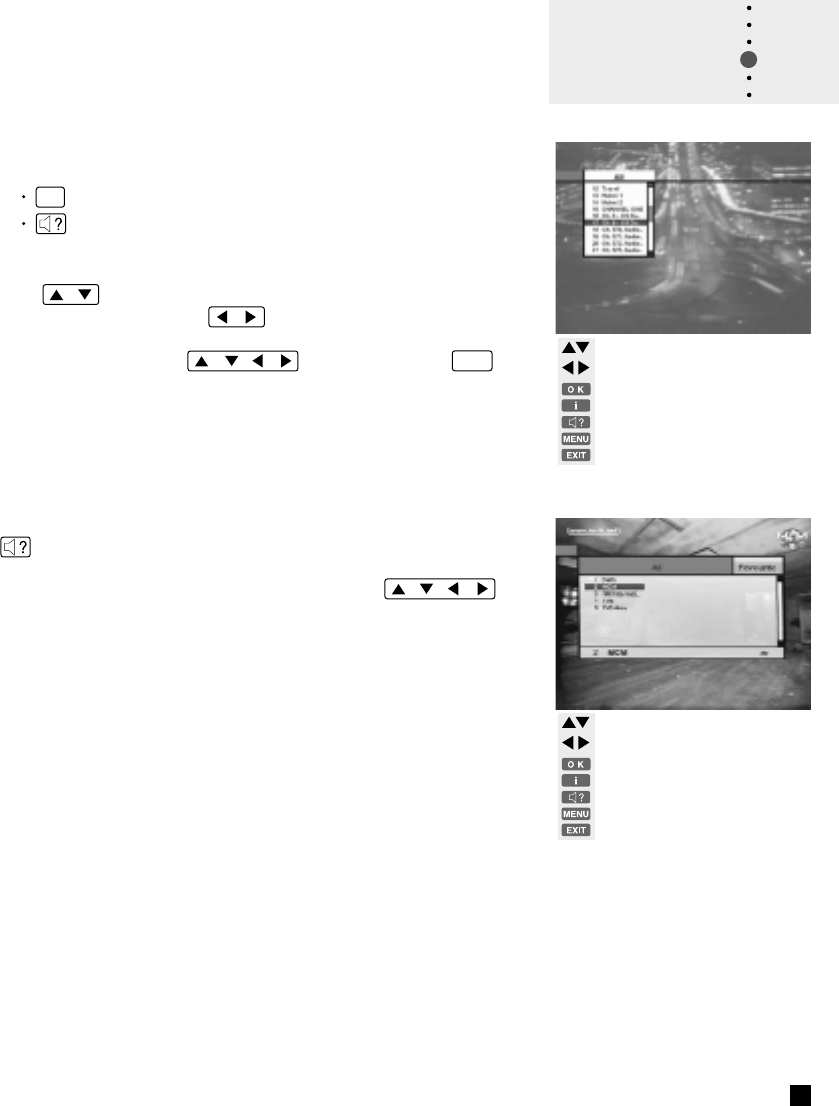
move the cursor
previous or next page
change Simple to Advanced list
go to the selected service
service list by Favourite
go to the Service Configuration menu
exit from the menu screen
move the cursor
previous or next page
change Simple to Advanced list
go to the selected service
service list by Favourite
go to the Service Configuration menu
exit from the menu screen
16
In the advanced Service List, it is possible to list All or
Favourite service list by using the colour keys as follows:
(red) key - Service List All
(green) key - Favourite
A. Service All
The / keys moves the highlight bar to the previous or
next service, using the / keys moves the higlight bar
forwards or backwards by 10 services. Select the desired
service by using the / / / keys. Press the OK key
to view the selected service. The right side scroll-bar of the
screen displays the location of the selected service in
relation to all services.
B. Service Favourite
To add the services to the Service Favourite, use the
Service Configuration at Service All. When you press the
(green) key in the Service List, the favourite service list
will display on the screen. When you want to see the ser-
vices added to the favourite group, use the / / /
keys.
i
Guide of
Functions


















