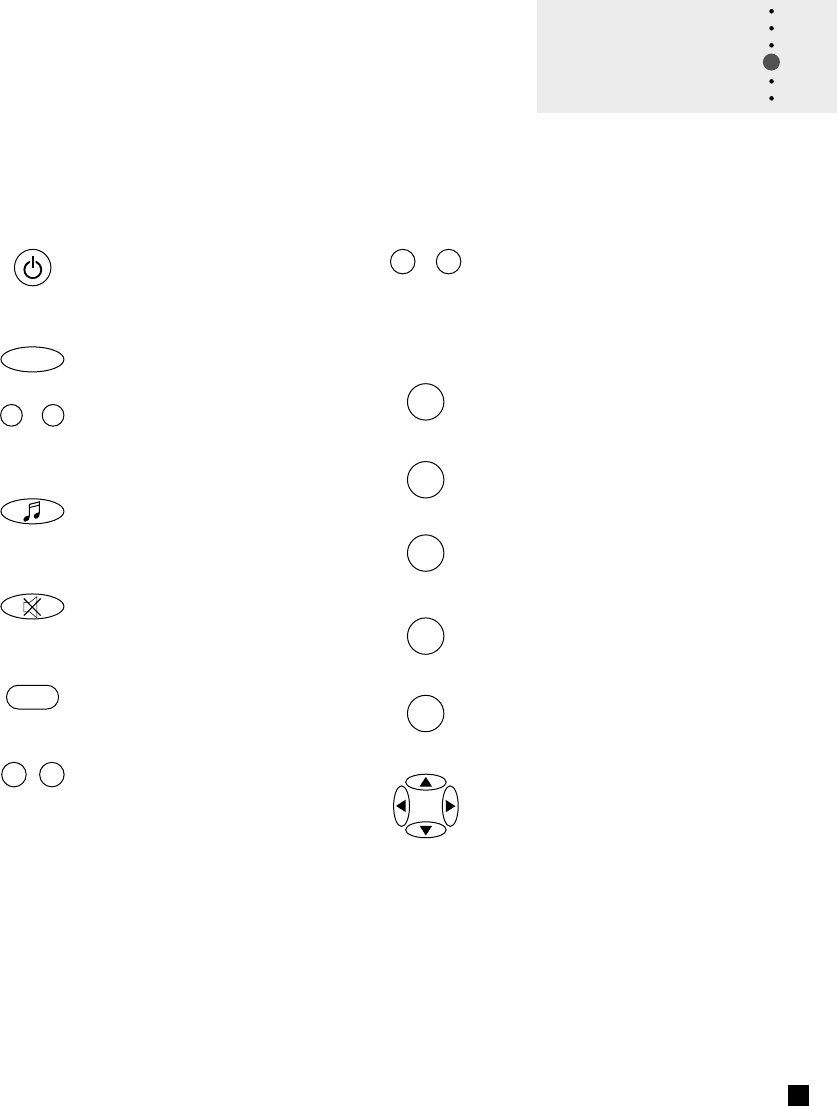
P+
Selects the service list and used to
select the item in the menu mode.
OK
Returns to the previous menu and
screen.
EXIT
2
Standby key
Switches between Operation
and Standby mode.
This key is not available for F1-ACE.
Numeric key
Used to select the service and enter
the channel information and PIN Code.
Programme Up/Down key
Used to tune to the next or previous
service.
Used to move up or down a page in
the menu mode.
TV/SAT
Recall key
Selects the previously viewed channel.
RCL
Volume Up/Down key
Used to increase or decrease the
volume.
TV/Radio key
Receiver Switches:
TV/Radio receive mode
Mute key
Used to enable or disable the
audio.
Displays the TV/Radio programme
guide.
EPG
Displays the Main Menu on the screen or
returns to the screen from a submenu.
MENU
Help key
Displays the Help box on the screen.
?
Cursor key
Used to move the highlight bar for
selecting options in the menus and it can
also be used to change up/down
services and to increase or decrease the
audio volume.
Please note : The design of the Remote Control Unit (RCU) may be changed
without notice in advance.
Remote
Control Unit
P-
/
V-
V+
/
09
~


















