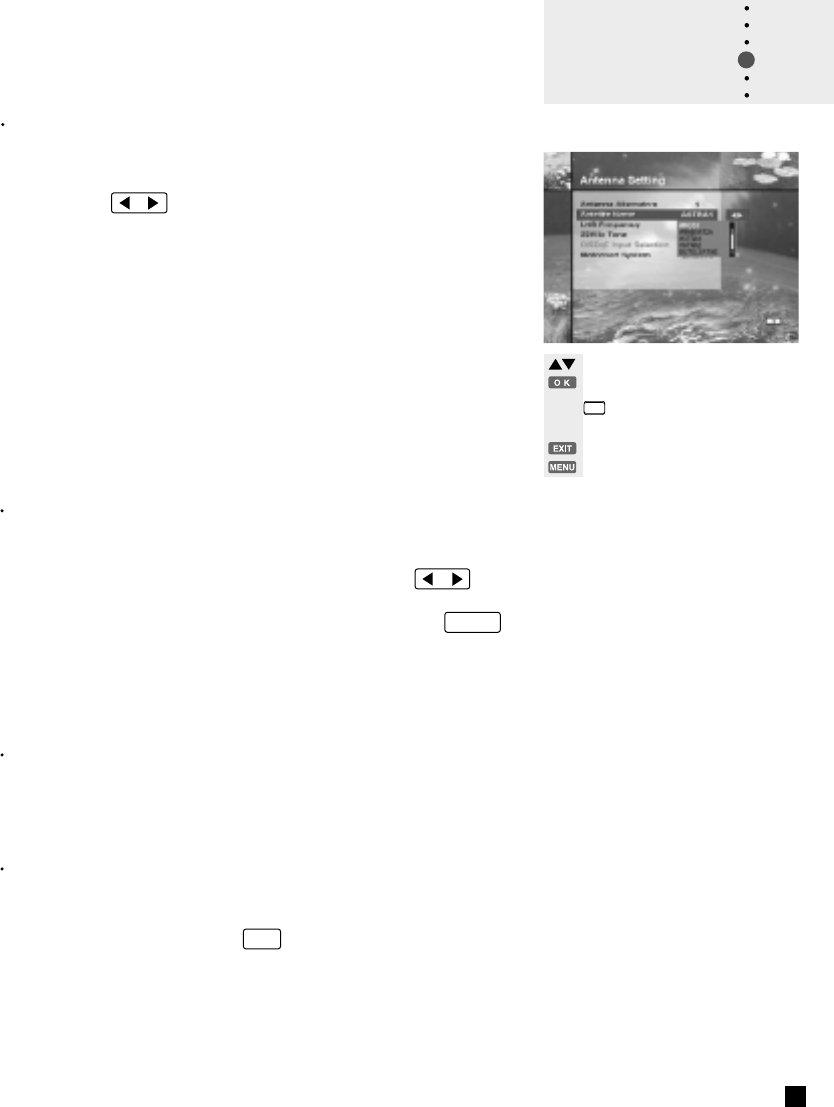
selects the satellite name you want to find
confirm the satellite name and returns
to the antnna setting menu. If you press
OK key at ‘User Defined’, then the
character table will displayed and you
can input the name on the keyboard.
return to the antenna setting menu
exit from the menu screen
26
Satellite Name
Selects the satellite name that corresponds to the value of
the Antenna Alternative.
1. Press the / keys to display the Satellite List box.
2. Select the wanted satellite name.
3. If the desired satellite name is not in the list then select
User Defined.
4. The keyboard will appear and you can input the satellite
name directly. The selected satellite name can be help to
select the antenna alternative in the searching menu, but
it is only possible to change or select the satellite name in
the Antenna Setting menu.
5. Satellite name list is put in alphabetical order and the
order can be changed according to menu language.
6. When inputting the satellite name,there is a 16 character
limit.
LNB Frequency
1. Select the L.O. Frequency that is set to antenna.
2. You can select the LNB frequency of 5150, 9750, 10600,
10750, 11475MHz or Universal by using the / keys.
3. If the required LNB frequency is not available, then select
"0" and enter the frequency manually using the 0 ~ 9
keys.
4. When you select Universal LNB, both 9750 and 10600
MHz are supported at the same time, and therefore the
22KHz tone setting is not needed. (Disabled)
22KHz Tone
In case you are using a Dual LNB or two antennas
connected to a 22KHz tone switch box, make 22KHz tone
switch Enable or Disable to select LNB or antenna.
DiSEqC Input Selection
According to the option and position of DiSEqC switch select
from A to D of DiSEqC and Disable. After setting the above-
mentioned value, press the OK key (except in Satellite
Name) to move to the Manual Search menu directly.
Guide of
Main Menu


















