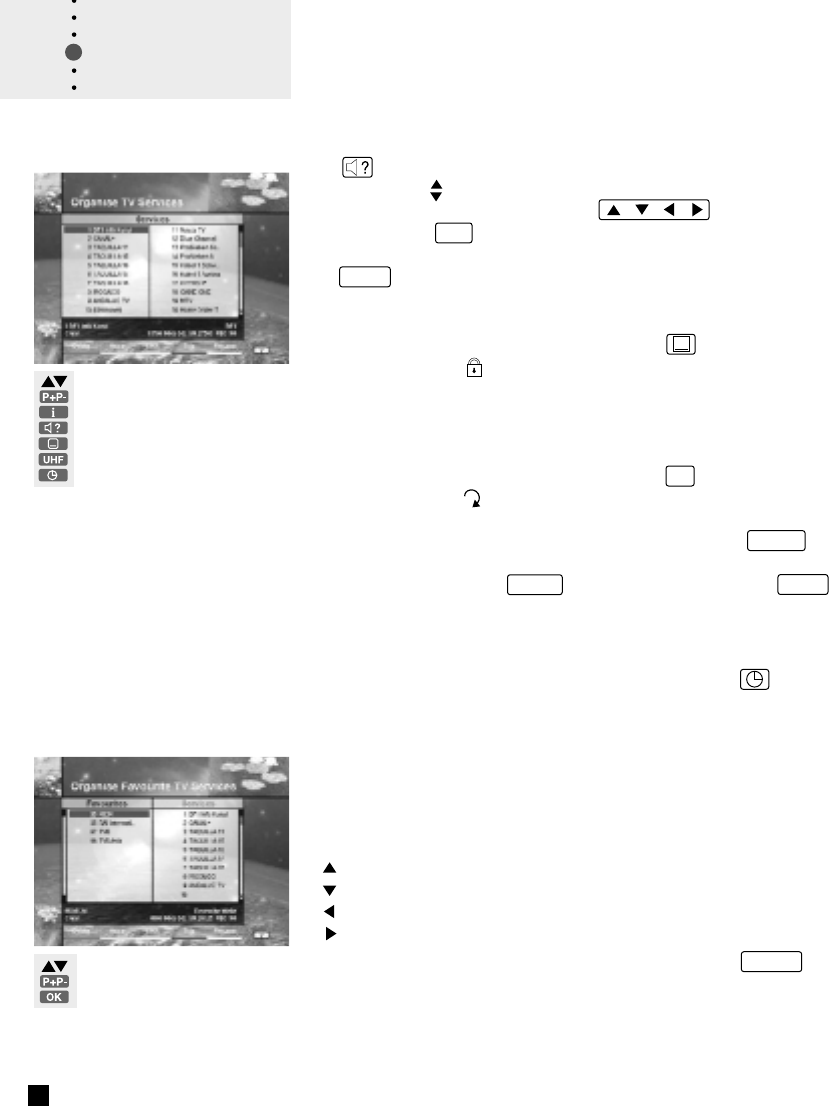
23
Move
1. You can move the service to wanted position using the
(green) key.
2. The icon( ) will be marked in front of the service number.
3. Select new position with the / / / keys.
4. Press the OK key.
5. If you want to return to the original position, press the
EXIT key.
Lock
1. You can lock the services using the (yellow) key.
2. The symbol " " will be marked beside the service name.
3. After a service is locked, you will need to enter the PIN
code in order to view it.
Skip
1. You can skip the services using the (blue) key.
2. The symbol " " will be marked beside the service name.
3. When skip is set for service, you will not be able to view it
when moving through the channels using the P+/ P- keys.
You will be able to view these services when selecting the
channel using the 0 ~ 9 keys, service list or the EPG
key.
Rename
1. You can change the service name using the (white)
key.
2. When you press this key, the keyboard screen will be
displayed.
3. Enter the new service name on it.
You can use the four direction keys to move or select the
services.
; to move the previous service
; to move the next service
; to move back by 10 services
; to move forwards by 10 services
You can move through 20 services by using the P+/ P- keys.
Note: The box located between service list and the explanation
of the color keys offers the brief information for services
that a cursor is located in.
UHF
move the cursor
delete the selected service
move the desired service
lock the selected service
previous or next page
skip the wanted service
change the service name
move the cursor
move the selected service
previous or next page
Guide of
Main Menu


















