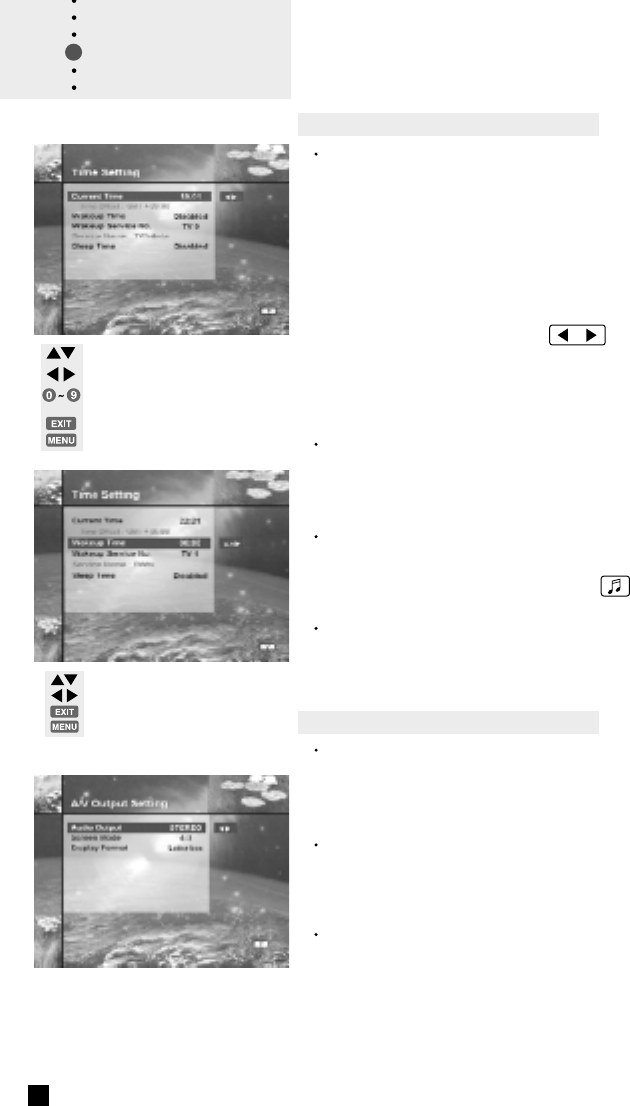
move the cursor
select your preferences
adjust the wake-up or sleep time and
selects the wake-up service number
exit from the menu screen
return to the main menu
21
B. Time Setting
Current time
To set the current time, input the offset value by using the
standardized information of current service area. The time
setting will be used as the standardised time for the I-Plate,
TV Guide and Wake-up / Sleep timer.
Current time is based on the TDT(Time Description Table) at
the stream of the current service. The adjustment step unit
is 30 minutes by using the / keys. If the stream of
current service doesn’t contain the TDT, the Current Time
cannot be set up and the Time Offset will be displayed in
grey.
Wakeup Time
Select the time in which the STB will power on according to
the timer or make the timer disabled.
Wakeup Service No.
Select the service number in the STB power on mode, select
the TV or Radio by pressing the key.
Sleep Time
Enter the time for the STB switching off to standby mode
according to the timer set type.
C. A/V Output Setting
Audio Output
Set the Audio mode which is output from the TV SCART and
RCA Jack.(Stereo/Mono)
Screen Mode
Select the screen format of TV which is connected to the TV
SCART of STB.(4:3 or 16:9)
Display Format
Select the format which the video is to be displayed on
screen.
move the cursor
select your preference
return to the previous menu
exit from the menu screen
Guide of
Main Menu


















