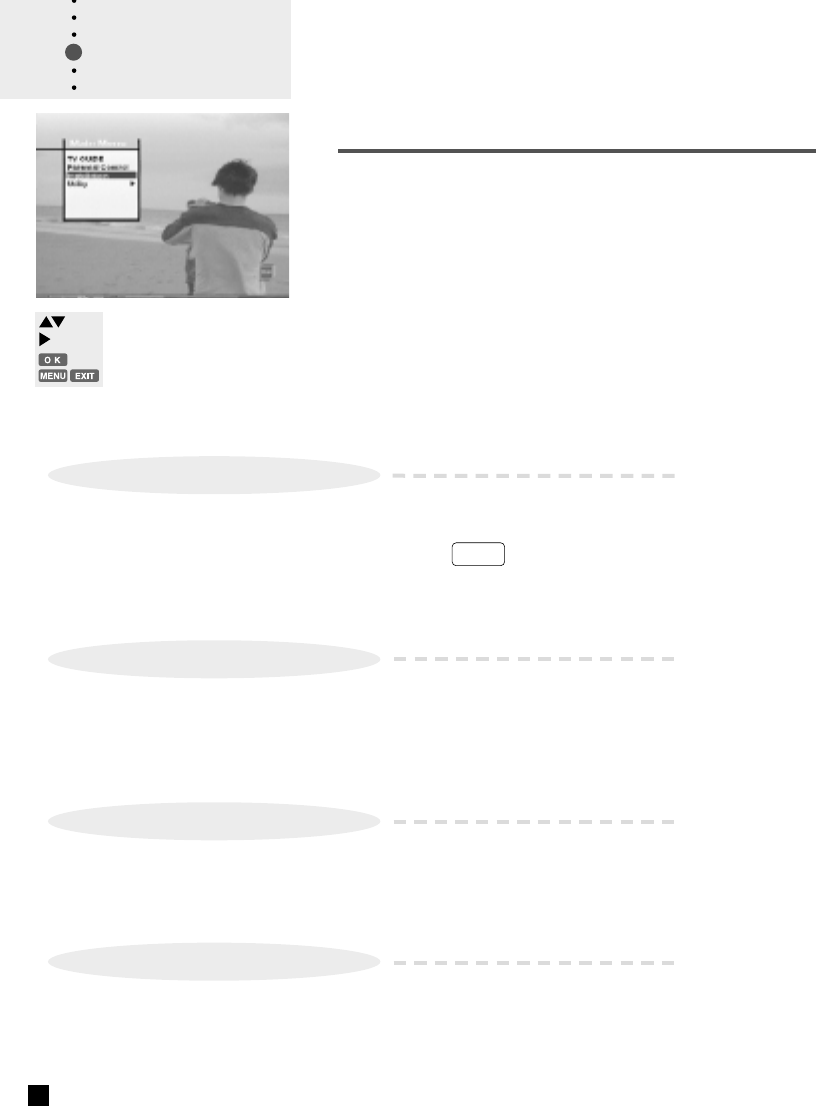
17
Main Menu
The contents of main menu are as follows:
1. TV GUIDE
It shows the programme information and the timer
programming process of the service.
Select the TV Guide mode by pressing the EPG key
in the Video/Audio playback mode.
2. PARENTAL CONTROL
It is possible to control access to certain programmes by set-
ting the parental level or changing the PIN code.
To release the parental block for a service, enter the PIN code.
3. INSTALLATION
It is possible to search for new service and edit the services.
Provides the information about the manufacturer.
4. UTILITY
Provides a Calendar and Biorhythm feature.
move the cursor
open the sub menu
exit from the menu screen
go to the selected menu
page 18~19
page 19
page 19 ~ 33
page 33
Guide of
Main Menu


















