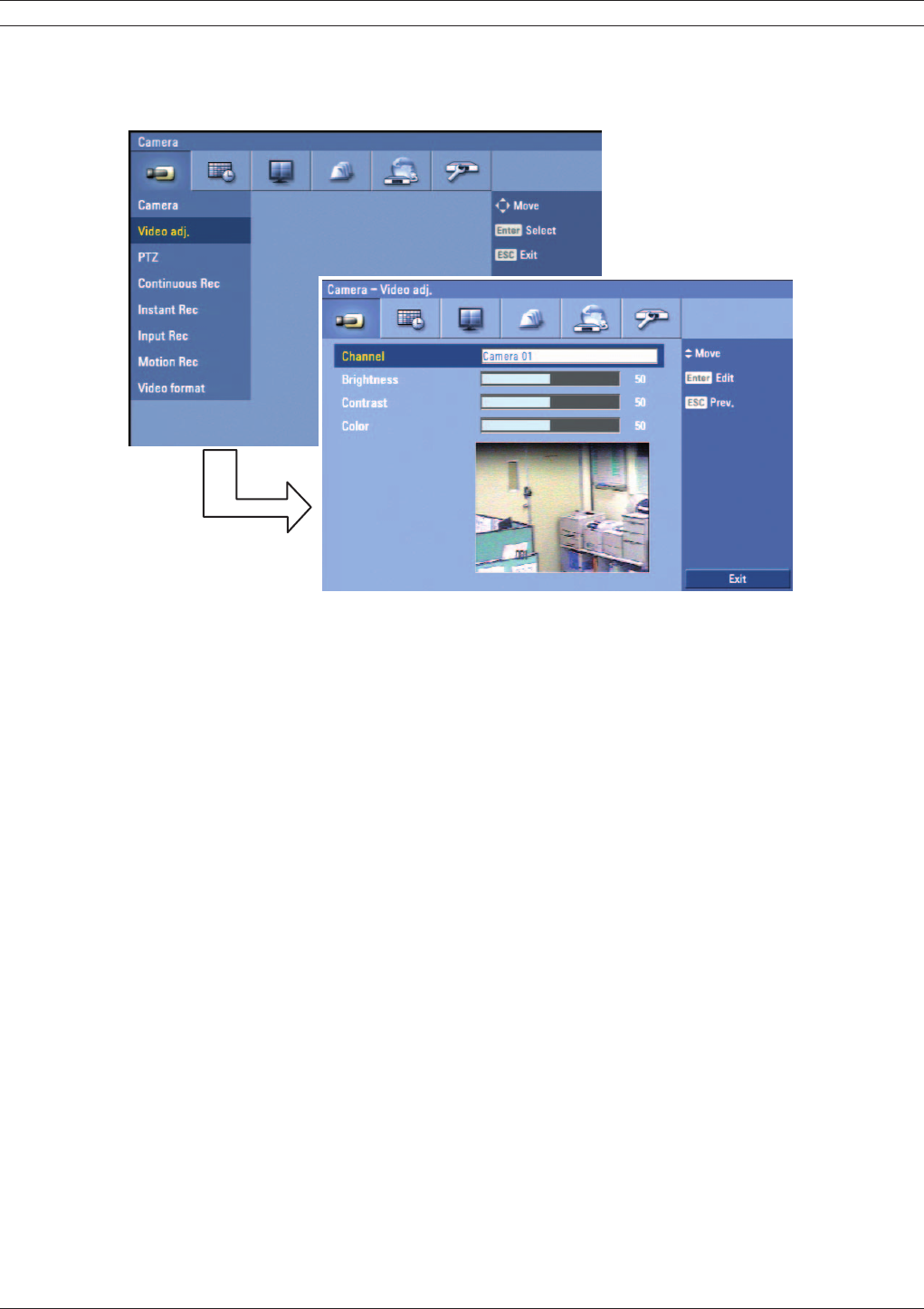
Digital Video Recorder Connections and settings | en 37
Bosch Security Systems User Manual F01U | 2.0 | 2008.12
3.19.2 Video adjustment
Adjust the brightness, contrast and color settings of each camera channel. You can see the settings
screen from the preview windows.
Figure 3.16 Video adjustment setup menu
• Channel: Selects the desired channel to adjust.
• Brightness: Adjust the brightness value from 00 to 100 for the selected channel.
• Contrast: Adjust the contrast value from 00 to 100 for the selected channel.
• Color: Adjust the color value from 00 to 100 for the selected channel.


















