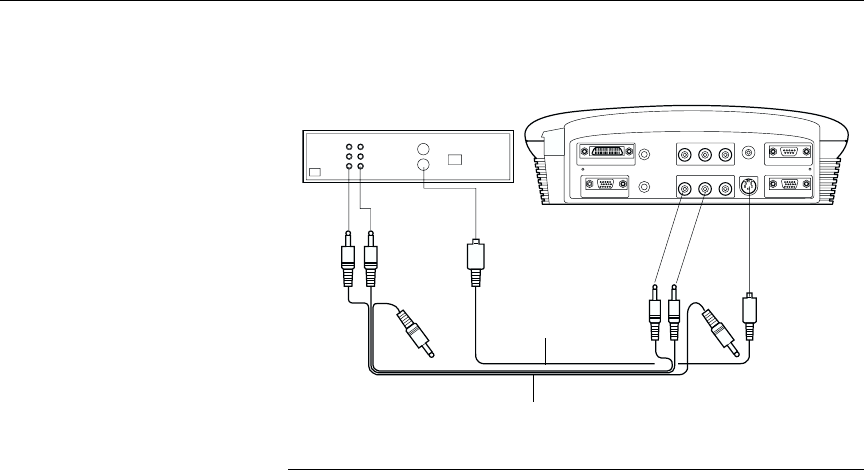
12
Setting up the Projector
F
IGURE
13
Connecting the projector to a TV tuner using the S-video cable and the A/V cable
5 Plug the power cord into the side of the projector, then plug it
into your electrical outlet. A surge-protected power strip is
recommended.
•
The LED on the top of the projector (Figure 24 on page 30)
lights green.
Now you are ready to turn on the equipment and watch TV.
6 Remove the projector’s lens cap.
7 Turn on the lamp by pressing the green
power
button on the
keypad or remote.
•
A tone sounds when you press the button, and the LED
blinks green while the software initializes. When initializa-
tion is complete, the LED lights solid green and the startup
screen appears.
A/V cable
S-video
cable


















