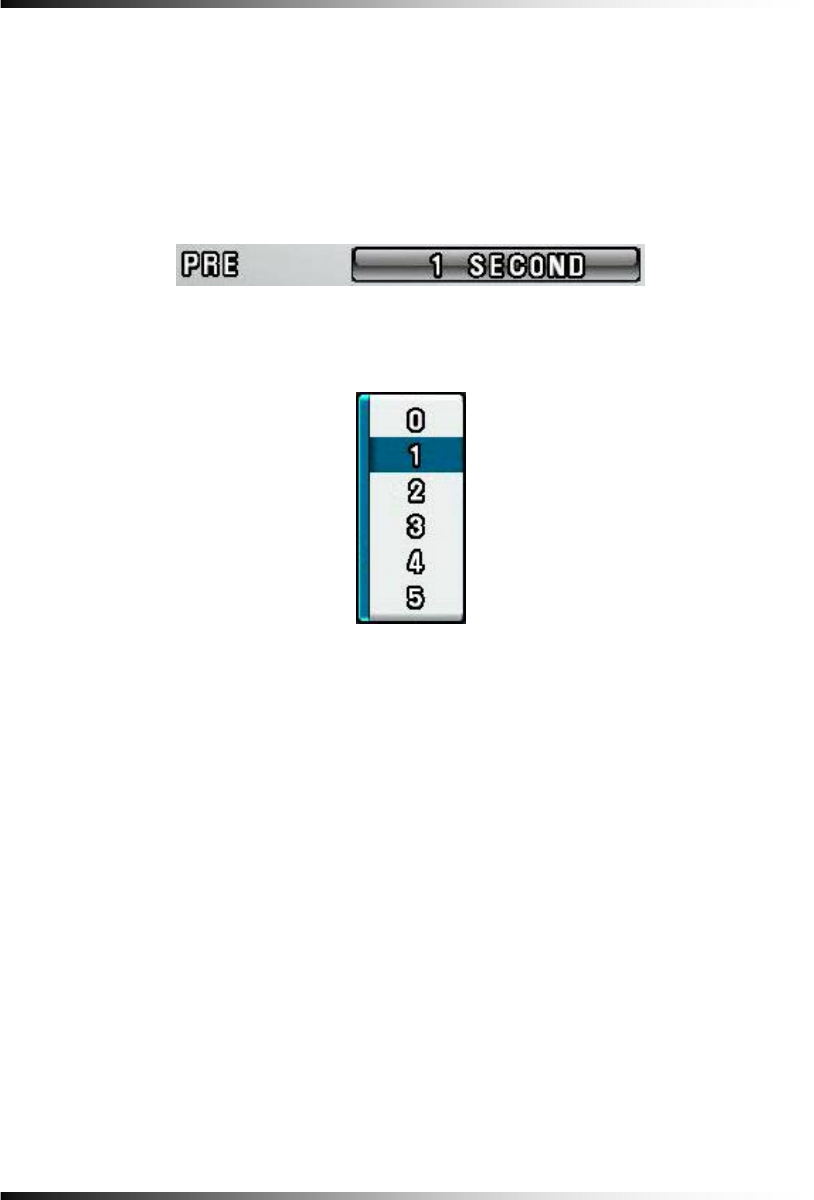
Stand-alone DVR Instruction Manual
112
▫ Pre-Alarm Time Setup
Allows you to record a section of video just prior to Sensor activation. Click the mouse on
the PRE in the SENSOR menu and choose one of the values among 0, 1, 2, 3, 4 and 5
seconds with the mouse’s wheel, and then click it to save.
[Fig.7-88 Pre-Alarm Time Setup button]
[Fig.7-89 Pre-Alarm Time Setup pop-up window]


















