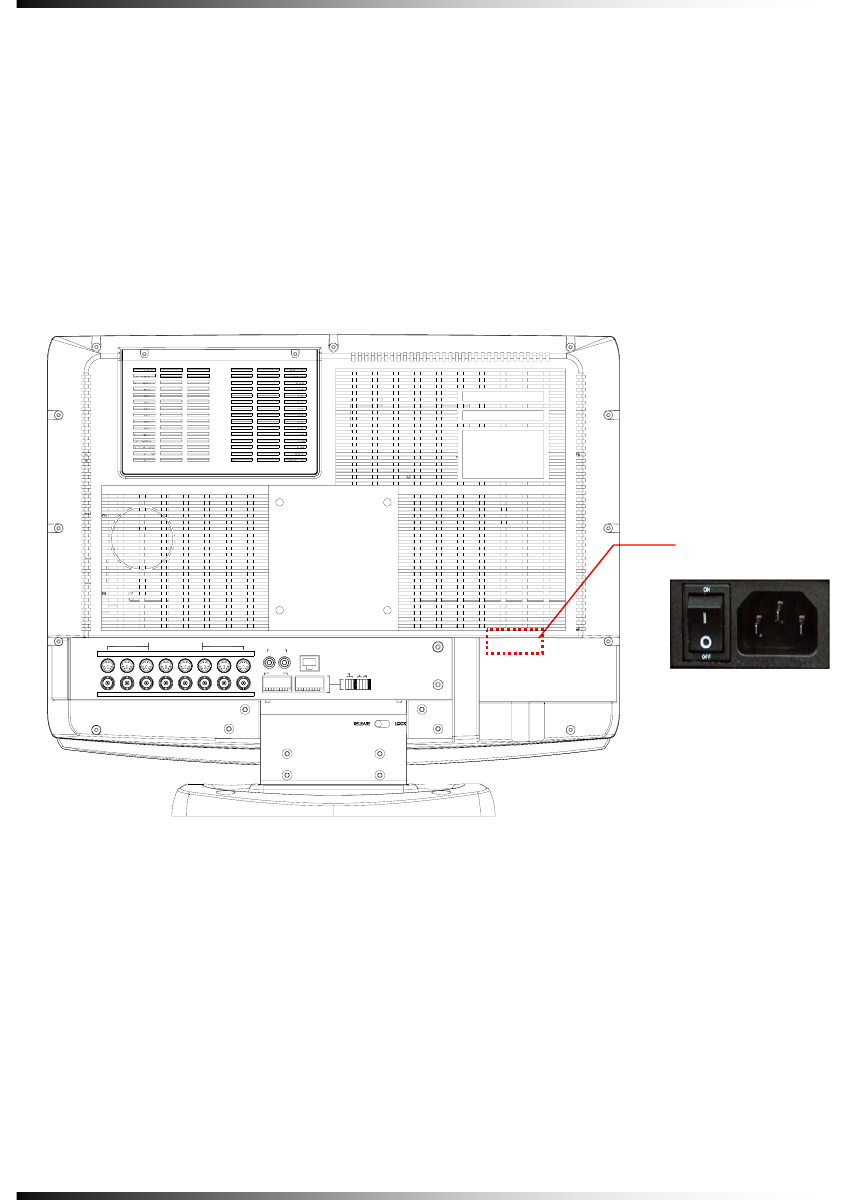
Stand-alone DVR Instruction Manual
28
5-4.6. POWER CABLE CONNECTION
Connect the provided AC power cable to the monitor and an AC outlet. AC input voltage is AC
110V to 220V 50/60Hz.
It should not be shared with other electrical equipment on the same line.
Frequent power cuts can cause crucial failures, so if you have an unstable power source we
recommend the use of an Uninterrupted Power Supply or other backup power source.
[Fig.5-8 Power cable connection]
POWER INPUT &
POWER SWITCH
CAMERA IN
EACH 12VDC. MAX 0.25A. 3W
CH 1 CH 2 CH 3 CH 4 CH 5 CH 6 CH 7 CH 8
SLAVE
V / O A / O
ETHERNET
12345678G
ALARM IN
USB 1
USB 2
RS232
RS485
ALARM OUT
GND
TX
RX
-
+
GND
N/O
COM
N/C
CH 9 CH 10 CH 11 CH 12 CH 13 CH 14 CH 15 CH 16


















