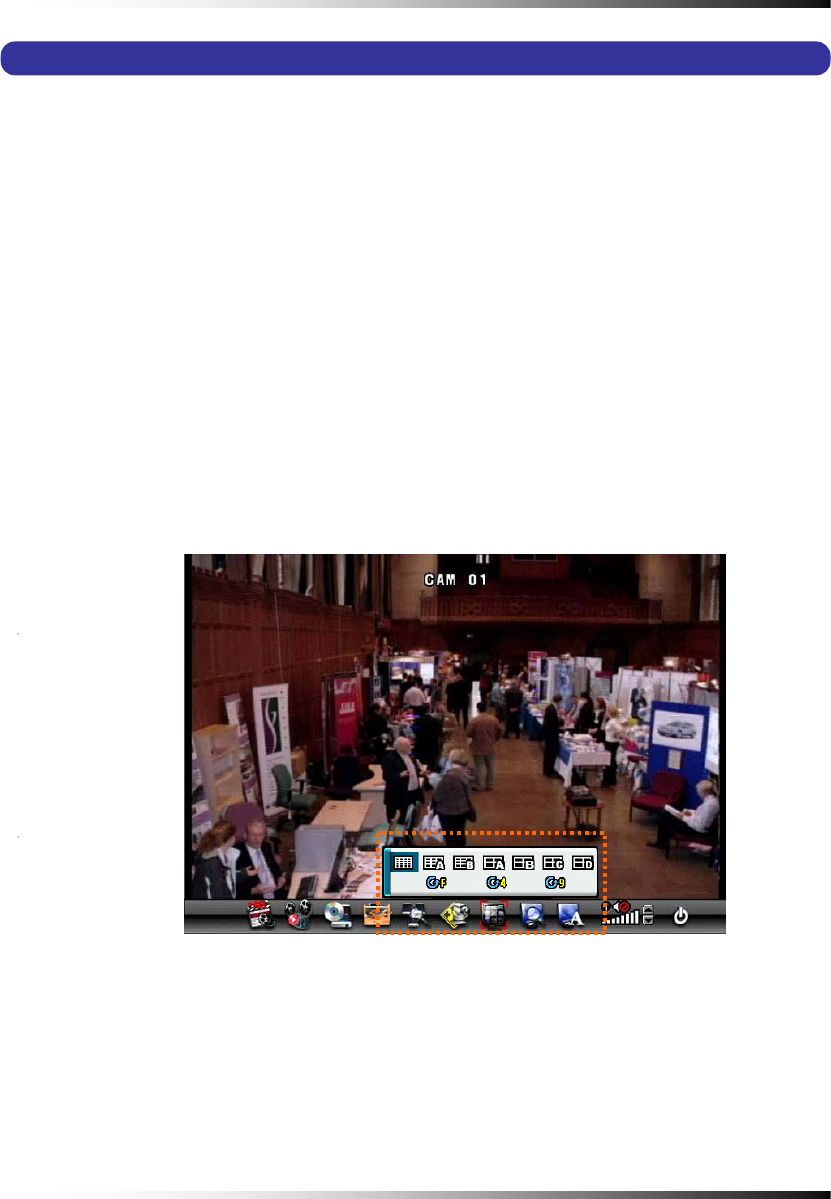
6. How to Operate
39
6-7. LIVE
6-7.1. FULL SCREEN
▫ A Full SCREEN is available in the LIVE mode or the RECORD mode.
▫ Click a certain camera’s screen in the LIVE mode or in the RECORD mode and then a
FULL SCREEN will be displayed.
▫ Click the FULL screen to return to the SPLIT SCREEN.
6-7.2. SPLIT SCREEN
▫ A SPLIT SCREEN is available in the LIVE mode or the RECORD mode.
▫ Click the DISPLAY icon on the MENU bar and then the pop-up screen will be displayed
(See Fig.6-6).
▫ Click one of the SPLIT screens on the pop-up screen.
[Fig.6-6 DISPLAY pop-up screen]


















