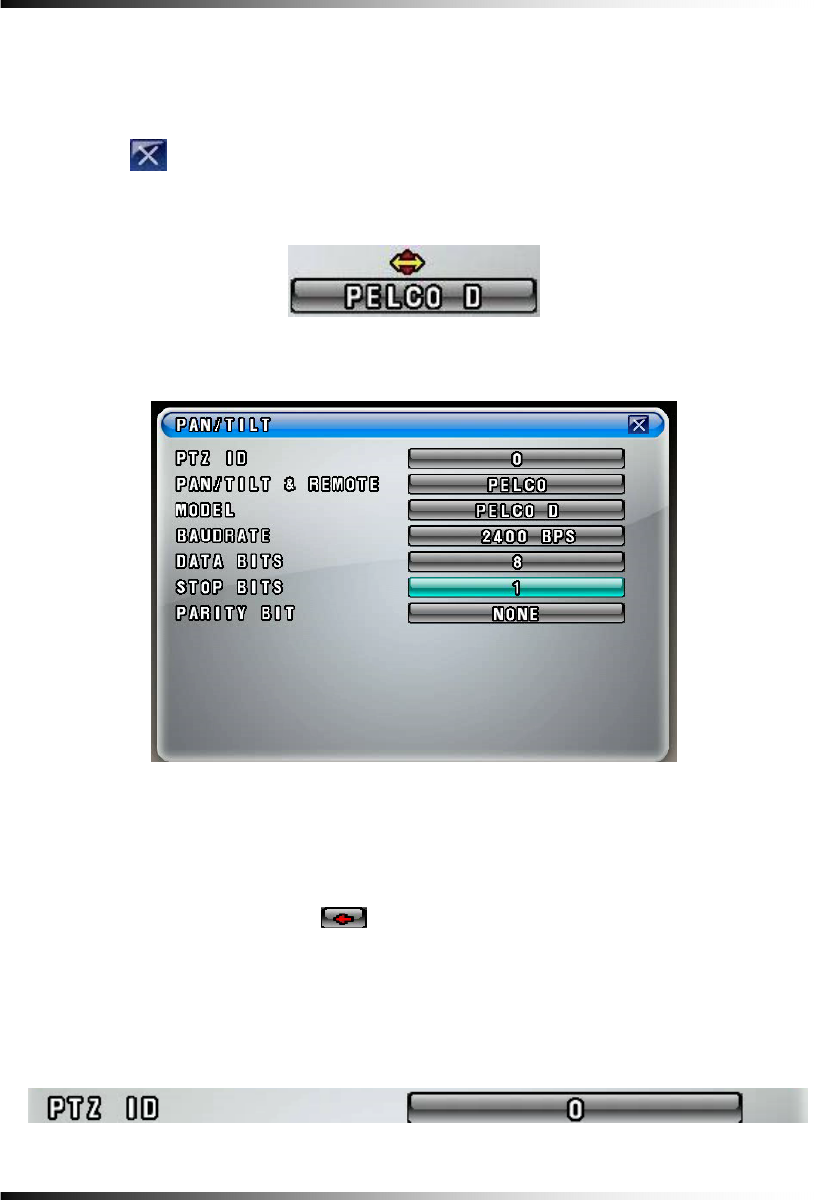
Stand-alone DVR Instruction Manual
90
7-4.5. Pan/Tilt Settings
▫ Click the PAN/TILT button on the corresponding channels in the CAMERA menu, then the
PAN/TILT window will be displayed as shown in Fig.7-33.
▫ Click the (EXIT) button to return to the CAMERA menu.
▫ PTZ ID
- Click the PTZ ID button in the PAN/TILT window, then On Screen Keyboard will show up.
- Delete the current ID with the button and choose a number among “0” to “255” by
using the On Screen Keyboard, and then click OK button to save it. The ID should be
identical to one PTZ camera has.
- Click the “CANCEL” button to return to the previous value.
[Fig.7-32 PAN/TILT button]
[Fig.7-33 PAN/TILT window]
Fig. 7-33-1 PTZ ID


















