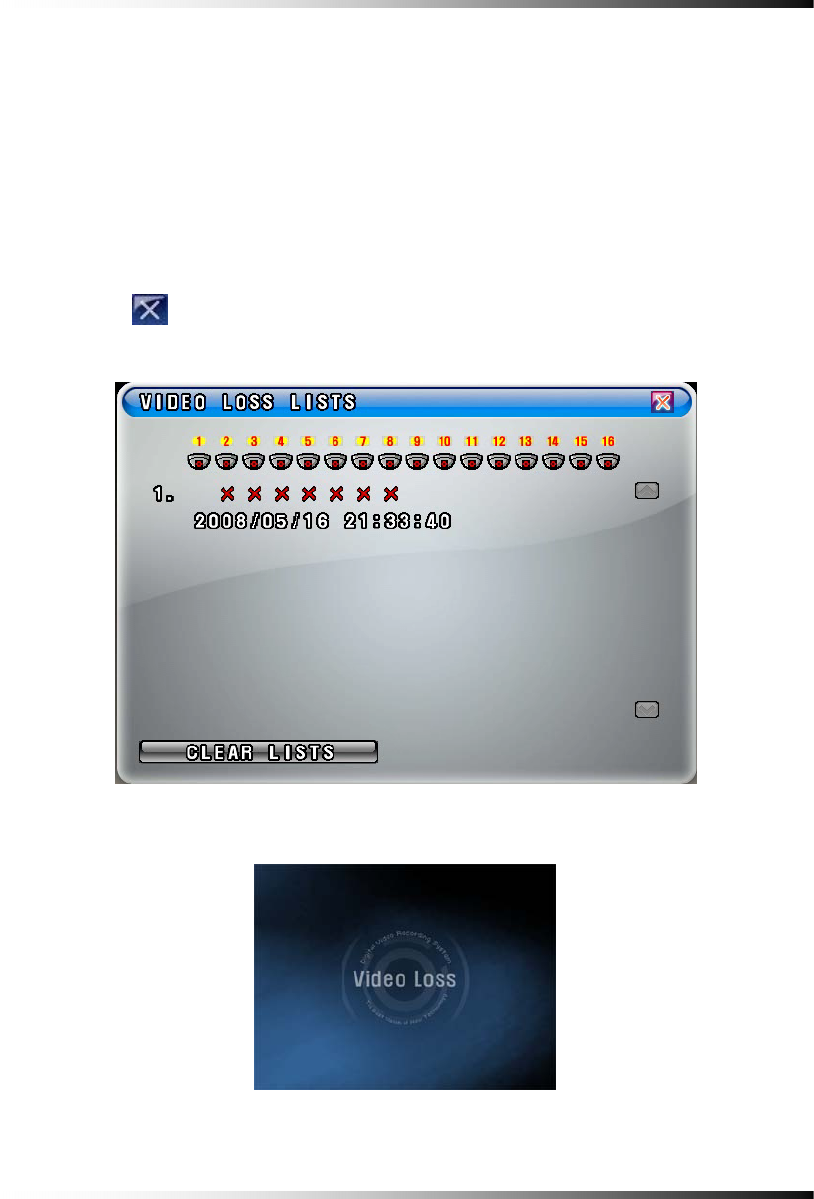
6. How to Operate
51
6-7.10. VIDEO LOSS LIST
The list indicates the video loss channel and the time/date when the video signal was
disconnected.
▫ Click the VIDEO LOSS LISTS button on the SYSTEM STATUS window to view the VIDEO
LOSS LISTS.
▫ Each of the pages contains 4 lists. You can search the pages by clicking the UP/DOWN
button.
▫ Click the
(EXIT) button to return to the LIVE or RECORD mode.
[Fig.6-21 VIDEO LOSS window]
[Fig.6-20 VIDEO LOSS LISTS window]


















