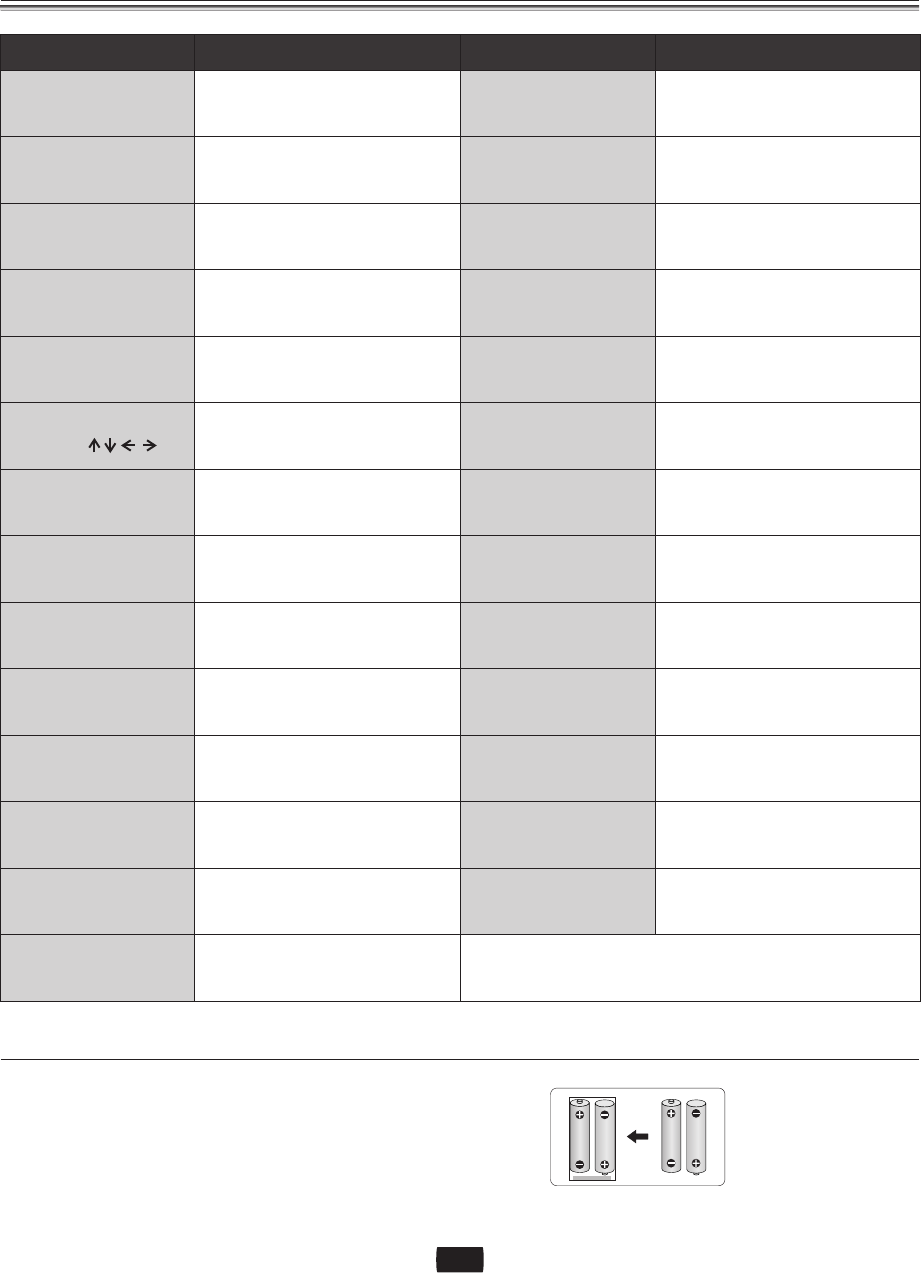
Remote Control
RegardingTheBattery
Iftheremotedoesnotoperateproperly:
Checkthepolarity+-ofthebatteries(Dry-Cell).
Checkifthebatteriesaredrained.
Checkifremotesensorisblockedbyobstacles.
Checkifthereisanyfluorescentlightingnearby.
Disposeofbatteriesaccordingtolocalenvironmentalregulations.Donotputtheminthehouseholdtrash.
・
・
・
・
STANDBYButton
NUMBERButtons
RESOLUTIONButton
INFOButton
ANGLEButton
OPEN/CLOSEButton
MUTEButton
PLAYButton
SLOWButton
PAUSE/STEPButton
AUDIOButton
SUBTITLEButton
TOPMENUButton
ENTER/DIRECTION
Buttons()
PowerOn/Off
Digitalbutton,foritem
selection&programming
Changetheresolutionof
output
Confirmselection/ For
directionsselection
Displayscurrentsettingor
discstatus
Multi-angleoptionalplaying
Muteon/off
Play
Pause/Step
Slowplay
Selectthesubtitlelanguage
Stereo/Leftaudiooutput
/Rightaudiooutputswitch
Open/Closethedisctray
Displaythediscrootmenu
SETUPButton
RETURNButton
REPEATButton
REVERSESKIPButton
REVERSESEARCH
Button
TITLEButton
POPMENUButton
FORWARDSKIP
Button
FORWARDSEARCH
Button
STOPButton
ZOOMButton
SEARCHButton
PIPButton
Reverseplay
Returnselection
Returntolastitemor
chapterinplayingmode
Allowsyoutorepeata
title,chapter,trackordisc.
Returntothemainmenu
inplayingmode
Entersetupmenu
Displaythediscmenu
Playnextitemorchapterin
playingmode
Stop
Fastforwardplay
Zoominoroff
Searchachapterortimeto
startplaying
BUTTON INTRO BUTTON INTRO
15


















