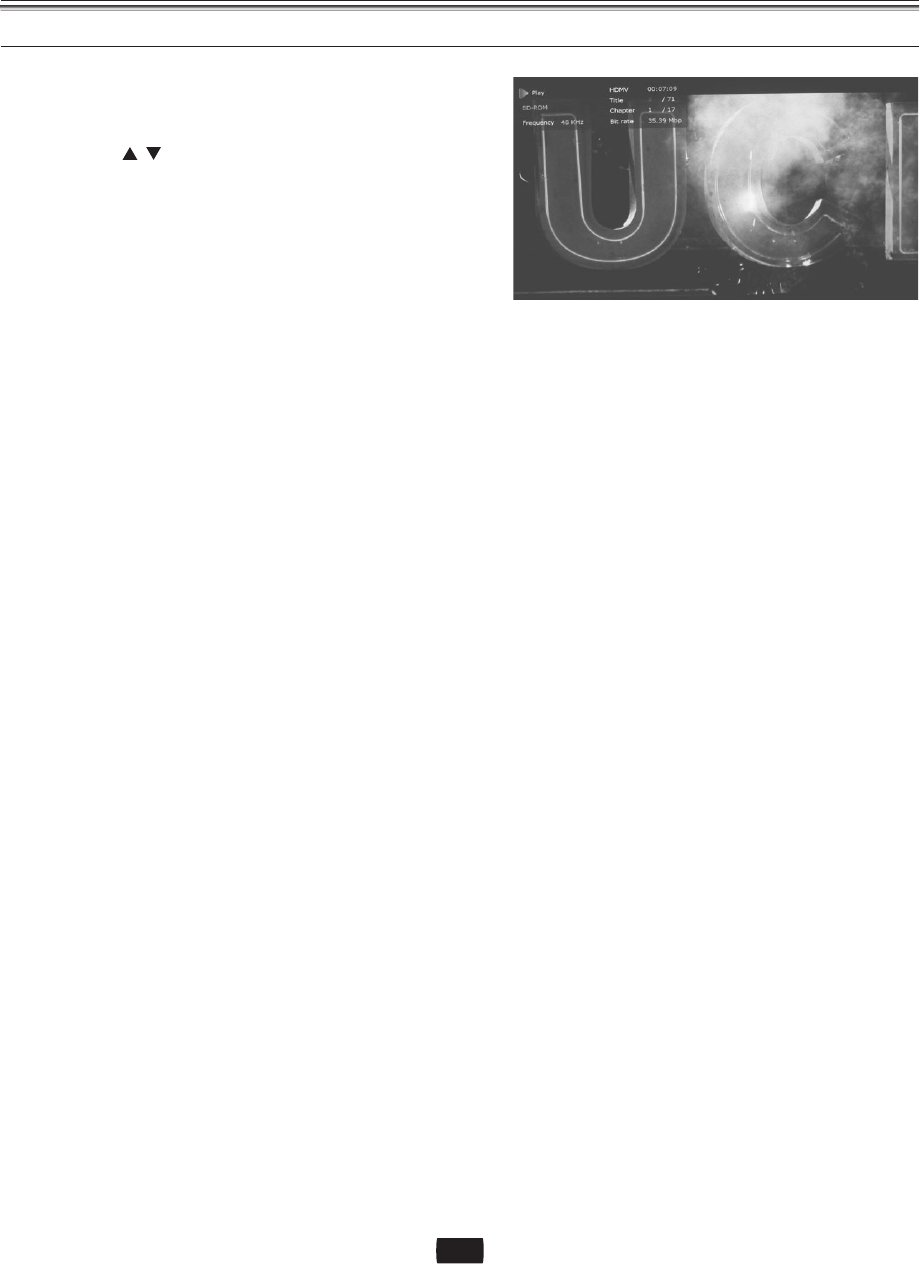
Watching a Movie
USINGTHEDISPLAYFUNCTION
1.Duringplayback,presstheINFObuttononthe
remotecontrol.
2.Pressthe buttonstoselectthedesireditem.
3.PresstheNUMBERbuttonstomakethedesired
setupandthenpresstheENTERbutton.
Youmayusethenumberbuttonsoftheremote
controltodirectlyaccessatitle,chapterortostart
theplaybackfromadesiredtime.
4.Tomakethescreendisappear,presstheINFO
buttonagain.
Note:
IfyouareplayingcontentsfromtheInfomenu,insomecases,playbackmaymalfunction
dependingonthetitle.
Title:Toaccessthedesiredtitlewhenthereismorethanoneinthe disc.Forexample,ifthereis
morethanonemovieonaBD/DVD,eachmoviewillbeidentifiedasaTitle.
Chapter:MostBD/DVDdiscsarerecordedinchapterssothatyoucanquicklyfindaspecific
passage.
Audio:Referstothefilm'ssoundtracklanguage.ABDdisccancontainupto32audiolanguages
andaDVDupto8.
PlayingTime:Allowsplaybackofthefilmfromadesiredtime.Youmustenterthestartingtimeas
areference.Thetimesearchfunctiondoesnotoperateonsomediscs.
Subtitle:Referstothesubtitlelanguagesavailableinthedisc.Youwillbeabletochoosethe
subtitlelanguagesor,ifyouprefer,turnthem offfromthescreen.ABDdisccancontainupto255
subtitlelanguages,andaDVDupto32.
Angle:WhenaBD/DVDcontainsmultipleanglesofaparticularscene, youcanusetheANGLE
function.
・
・
・
・
・
・
・
・
42


















