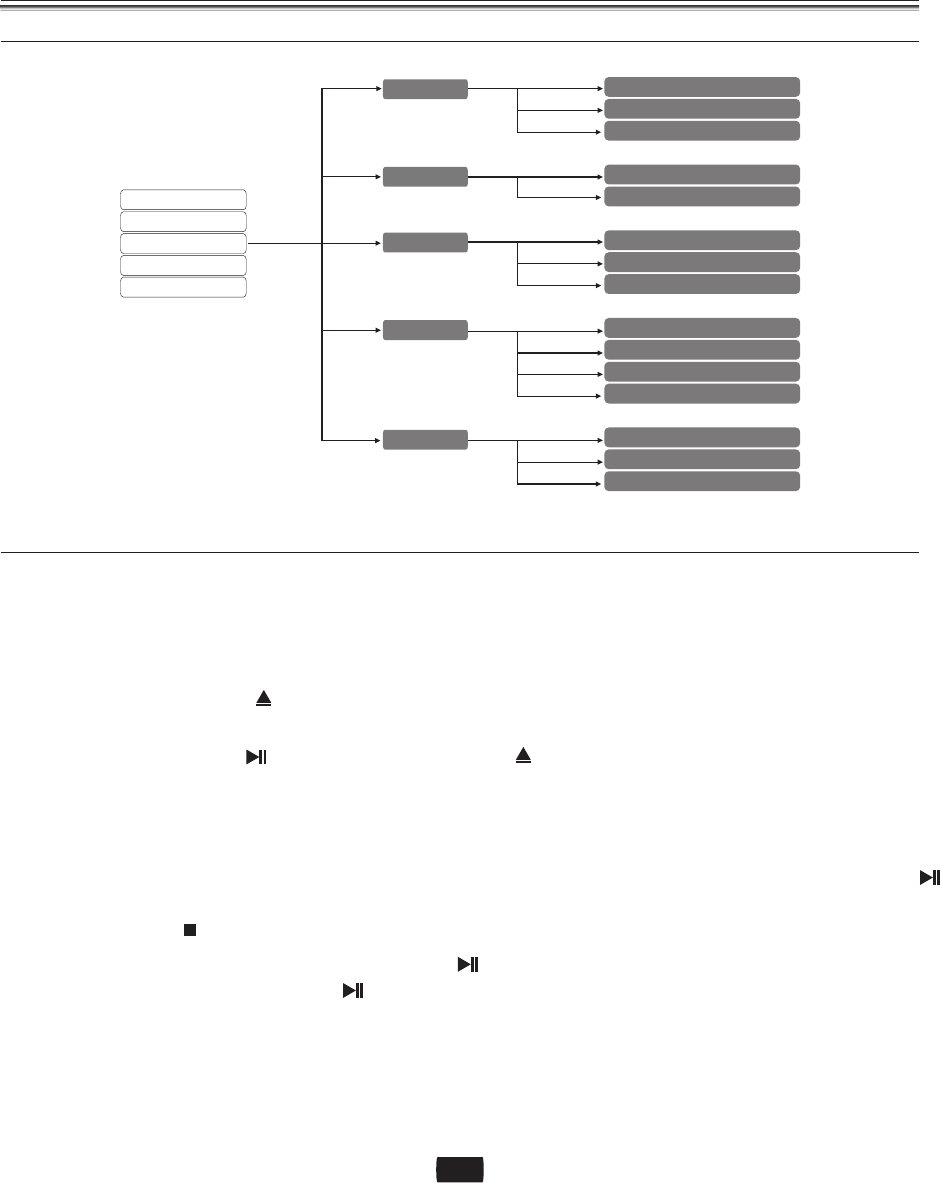
Basic Functions of Your
Blu-ray Disc Player
ON-SCREENMENUNAVIGATION
PLAYINGADISC
1.PresstheOPEN/CLOSE()button,andthenthetrayopens.
2.Placeadiscgentlyintothetraywiththedisc'slabelfacingup.
3.PressthePLAY/PAUSE()buttonorOPEN/CLOSE()buttontoclosethedisctray
4.Theplayerwillplaybackthedisc,whentheunitdetectingthediscisavailable.
Note:
Whenyoustop discplay,theplayerrememberswhereyoustopped,sowhenyoupressPLAY/PAUSE()
buttonagain,itwillpickupwhereyouleftoff.
PresstheSTOP()buttontwiceduringplaybacktodisabletheResumefunction.
Topausetheplayback,pressthePLAY/PAUSE()buttonduringplayback.
Toresume,pressthePLAY/PAUSE()buttononceagain.
・
・
・
General
Video
Audio
Language
Parental
ResetSettings
UpdateFirmware
SoftwareVersion
TVAspect
Resolution
DigitalOutput
PCMDownSampling
DynamicCompression
OSD
Audio
Subtitle
DiscMenu
ChangePassword
DVDParental
BDParental
General
Video
Audio
Language
Parental
28


















