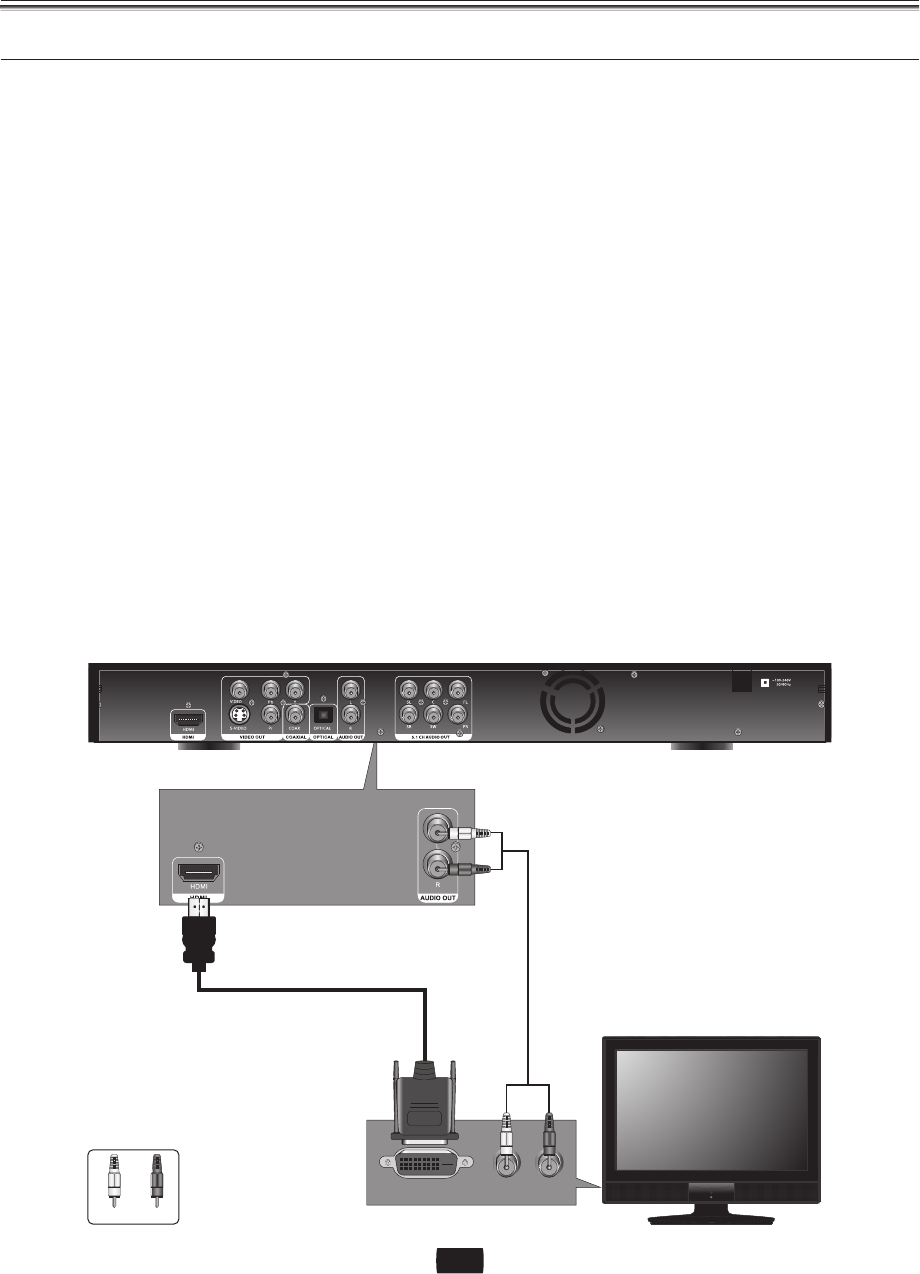
Connections
ConnectingtoaTVwithDVICable
1.UsingtheHDMI-DIVcable(notincluded),connecttheHDMIOUTterminalontherearoftheBlu-raydisc
playertotheDVIINterminalofyourTV.
2.Usingthe audiocables ,connecttheAUDIO(redandwhite)OUTterminalsontherearofthe
Blu-raydiscTurnontheBlu-raydiscplayerandTV.
3.PresstheinputselectoronyourTVremotecontroluntiltheDVIsignalfromtheBlu-raydiscplayerappearson
yourTVscreen.
IfyouhavesettheremotecontroltoproperlyoperatewithyourTV,presstheTVINPUTSEL.buttononthe
remotecontrolandselectHDMIastheexternalsourceoftheTV.
ConnectingtheHDMIcablewhiletheBlu-rayplayer'spowerison,theplayer'svideooutputwillautomatically
changetoHDMImode.
[NOTE]:
DependingonyourTV,certainHDMIoutputresolutionsmaynotwork.
Pleaserefertotheuse'smanualofyourTV.
IfanHDMIorHDMI-DVIcableispluggedintoTV,theBlu-raydiscplayer'soutputissetto HDMI/DVI
automaticallywithin10seconds.
IfComponentandHDMIarebothconnected,HDMImodeisautomaticallyselected.
WhenyouconnecttheplayertotheTVusingtheHDMIcableforthefirsttimeortoanewTV,theHDMIoutput
resolutionwillbeautomaticallysettothehighestprovidedbytheTV.
IftheHDMIcableisconnectedorremovedduringplaybackofaCDDA,MP3orJPEGfile,theplayerwillstop
playing.
(notincluded)
・
・
・
・
・
・
HDMI-DVICable
(notincluded)
TV
L RDVIIN
AudioCable
(notincluded)
R
W
R
W
R
W
white red
AUDIOIN
20


















