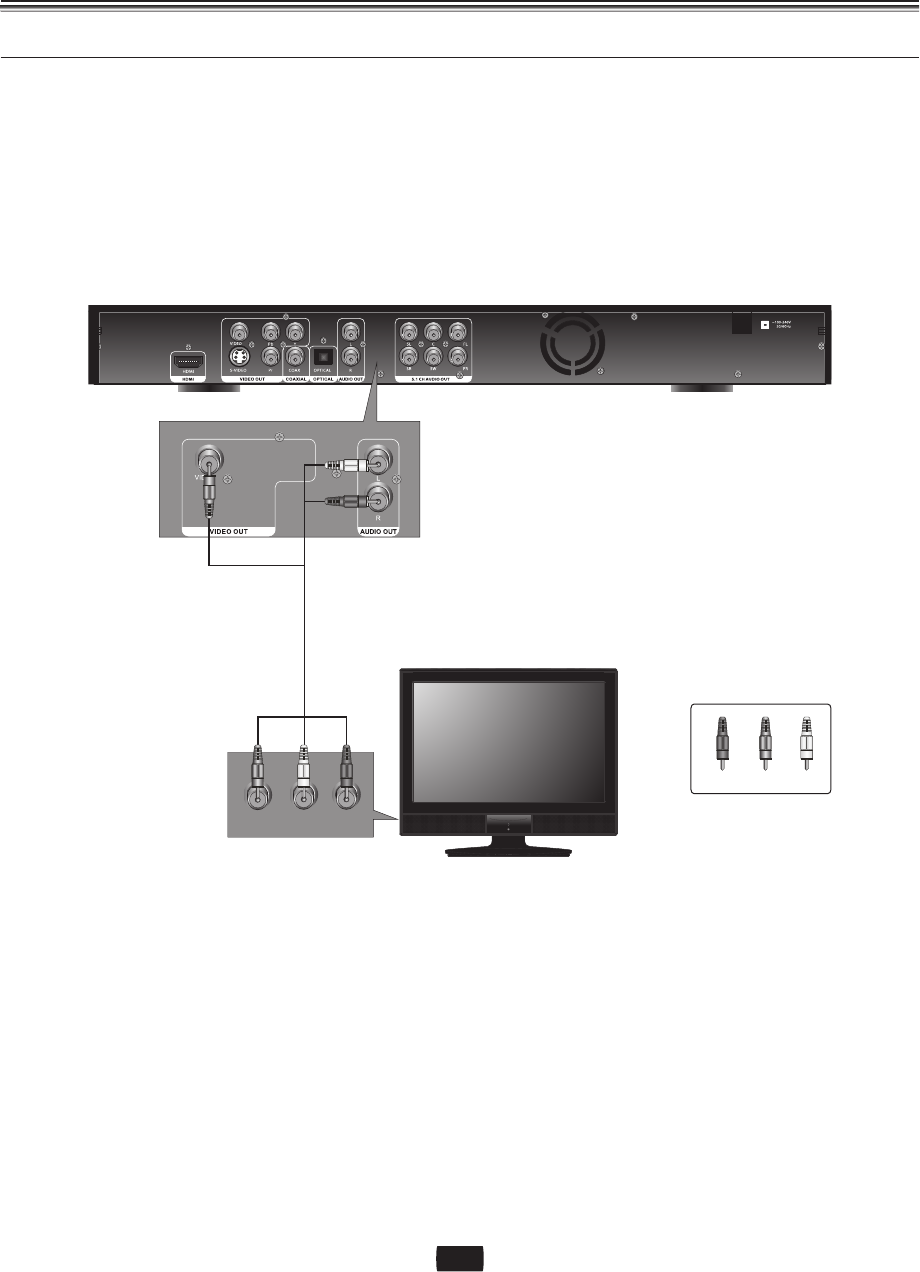
Connections
ConnectingtoaTV(Video)
1.Usingvideo/audiocables,connecttheVIDEO(yellow)/AUDIO(redandwhite)OUTterminalsontherearof
theBlu-raydiscplayertotheVIDEO(yellow)/AUDIO(redandwhite)INterminalsofyourTV.
2.TurnontheBlu-raydiscplayerandTV.
3.PresstheinputselectoronyourTVremotecontroluntiltheVideosignalfromtheBlu-raydiscplayerappears
ontheTVscreen.
IfyouhavesettheremotecontroltoproperlyoperatewithyourTV,presstheTVINPUTSEL.buttononthe
remotecontrolandselectVIDEOastheexternalsourceoftheTV.
[NOTE]:
Noisemaybegeneratediftheaudiocable placedtooclosetothepowercable.
IfyouwanttoconnecttoanAmplifier,pleaserefertotheAmplifierconnectionPages.
ThenumberandpositionofterminalsmayvarydependingonyourTVset.Pleaserefertotheuse'smanualof
yourTV.
IfthereisoneaudioinputterminalontheTV,connectittothe[AUDIOOUT][left](white)terminalofthe
Blu-raydiscplayer.
TheVIDEOsourceisalwaysoutputin480iresolutionregardlessofthesetresolutionintheSETUPmenu.
・
・
・
・
・
TV
L R
VIDEOIN
Y
R
W
R
AUDIOIN
Y G
W
yellow red white
Y W
23


















