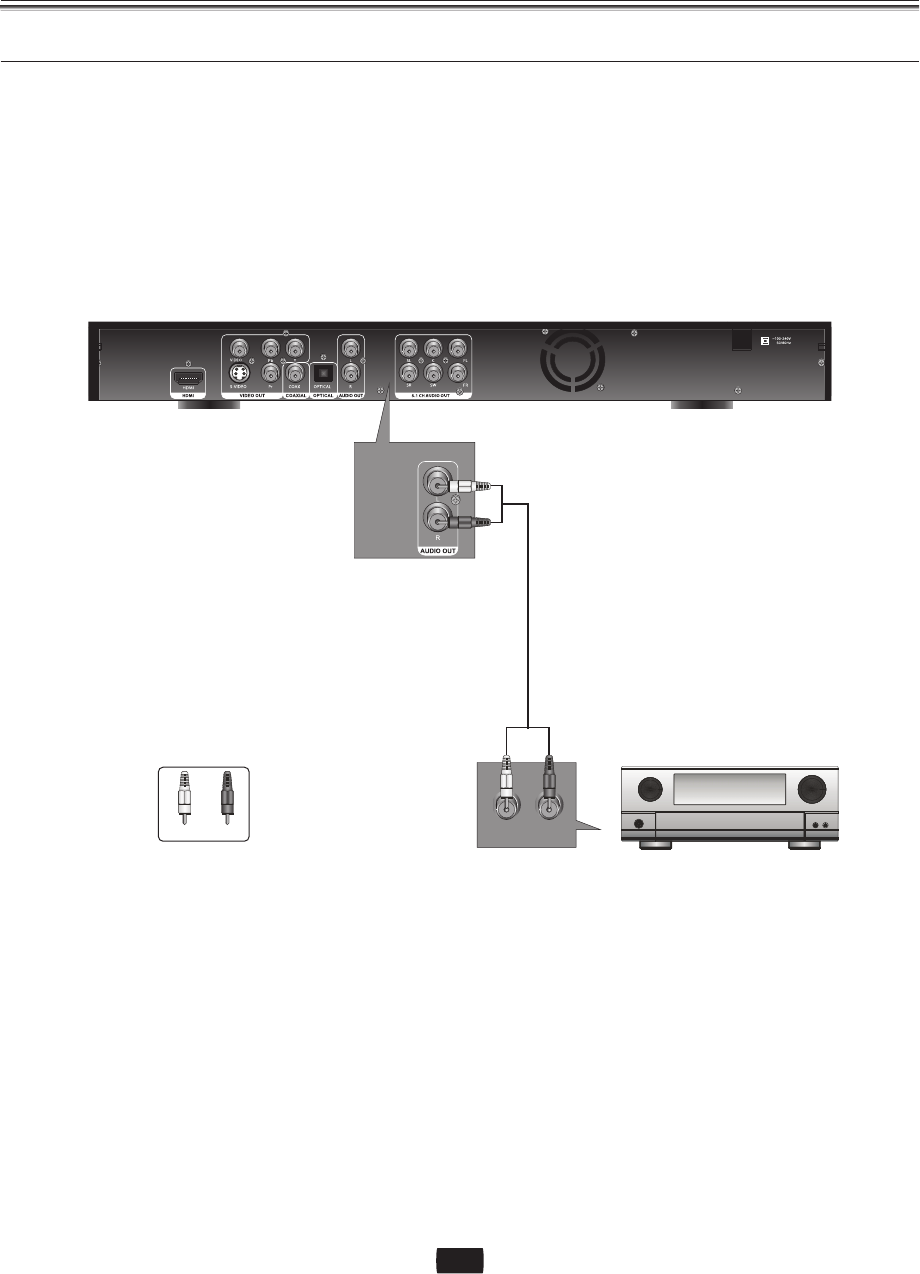
Connections
Connectingtoanaudiosystem(2channelamplifier)
1.Usingtheaudiocables(notincluded),connecttheAUDIO(redandwhite)OUTterminalsontherearofthe
Blu-raydiscplayertotheAUDIO(redandwhite) INterminalsofyourAmplifier.
2.Usingthevideosignalcable(s),connecttheHDMI,COMPONENT,S-VIDEOorVIDEOOUTterminalsontherear
oftheBlu-raydiscplayertoHDMI,COMPONENT,S-VIDEOorVIDEOINterminalofyourTV.
3.TurnontheBlu-raydiscplayer,TVandAmplifier.
4.Presstheinputselect buttonoftheAmplifiertoselecttheexternalinputinordertohearsoundfromthe
Blu-raydiscplayer.RefertoyourAmplifier'susermanualtosettheAmplifier'saudioinput.
[NOTE]:
ManufacturedunderlicensefromDolbyLaboratories."Dolby"andthedouble-Dsymbolaretrademarksof
DolbyLaboratories.
・
・ "DTS"and"DTSDigitalSurround"areregisteredtrademarksofDTS,Inc.
L R
AudioCable
(notincluded)
R
W
R
W
R
W
white red
AUDIOIN
2-Channelstereoamplifier
24


















