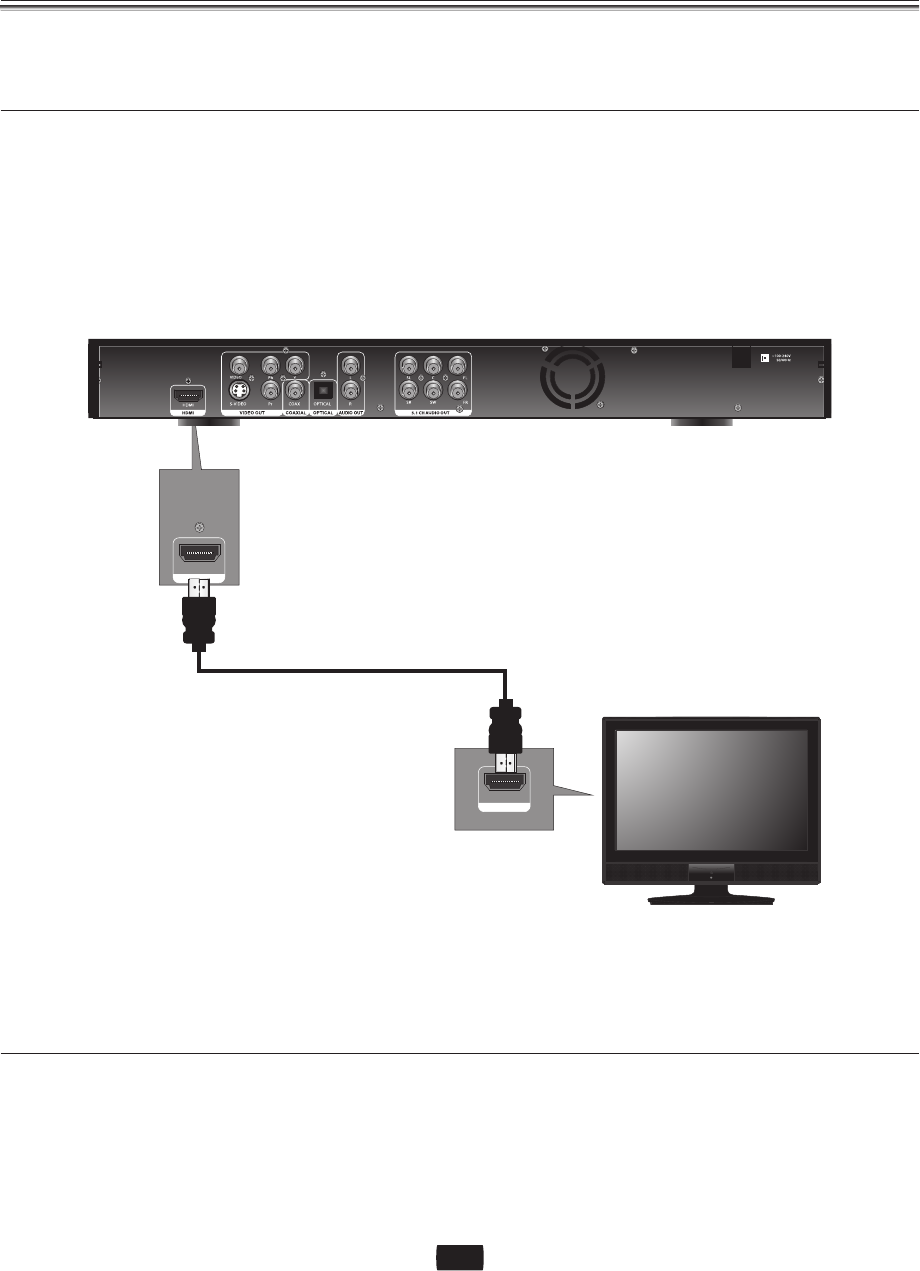
HDMI
HDMI
Connections
ThissectioninvolvesvariousmethodsofconnectingtheBlu-raydiscplayertootherexternalcomponents.
1.UsinganHDMI-HDMIcableconnect theHDMIOUTterminalontherearoftheBlu-raydiscplayertotheHDMI
INterminalofyourTV.
2.PresstheinputselectoronyourTVremotecontroluntiltheHDMIsignalfromtheBlu-rayappearsonyourTV
screen.
IfyouhavesettheremotecontroltoproperlyoperatewithyourTV,presstheTVINPUTSEL.buttononthe
remotecontrolandselectHDMIastheexternalsourceoftheTV.
[NOTE]:
IftheHDMIcableisconnectedorremovedduringplaybackofaCDDA,MP3orJPEGfile, theplayerwillstop
playing.
Theplayer'svideooutputwillautomaticallychangetoHDMImodewhenconnectinganHDMIcablewhile
powerison).
DependingonyourTV,certainHDMIoutputresolutionsmaynotwork.
Pleaserefertotheuse'smanualofyourTV.
ConnectingtoaTVwithanHDMICable
HDMIautodetectionfunction
[NOTE]:
・
・
HDMI
HDMI
HDMICable
TV
18


















