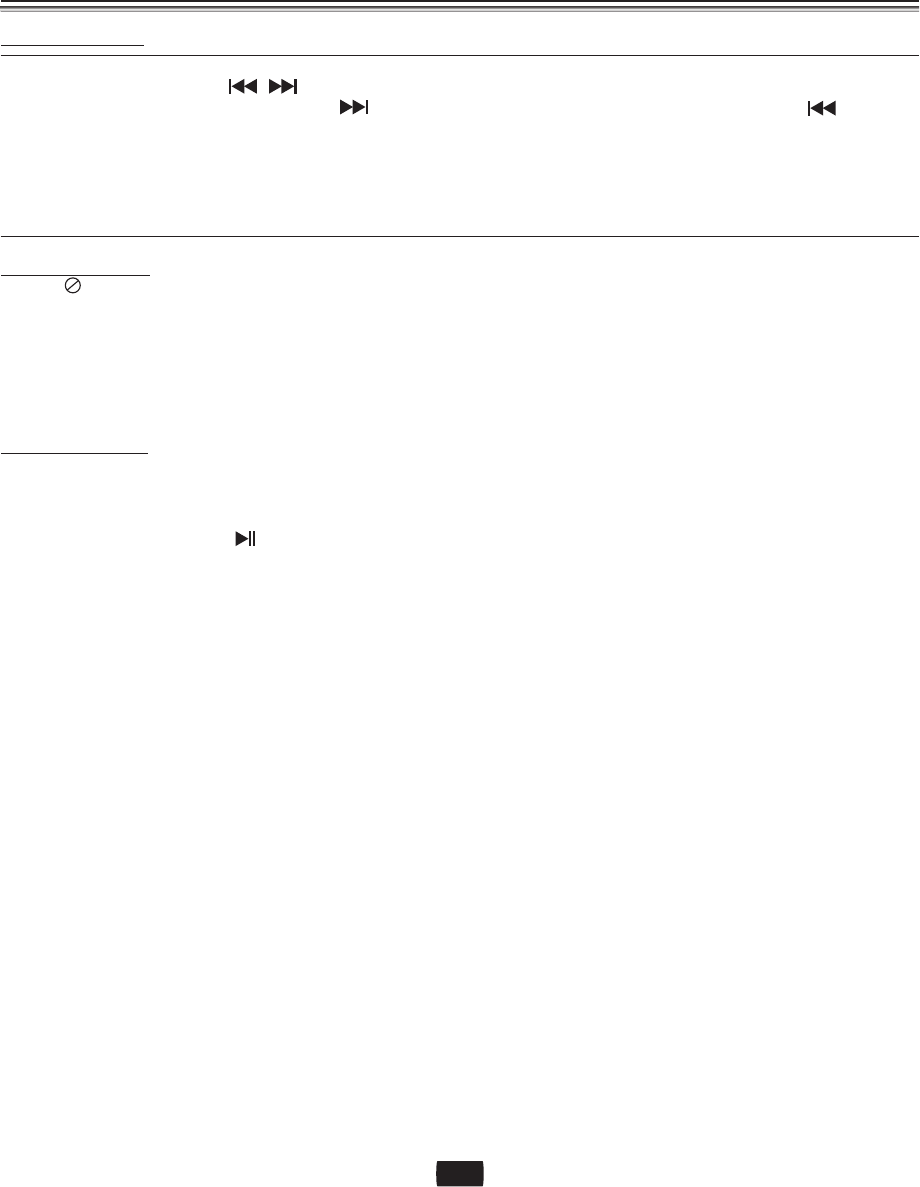
Basic Functions of Your
Blu-ray Disc Player
Duringplayback,pressthebutton.
WhenplayingaBD/DVD,ifyoupressthebutton,itmovestothenextchapter.Ifyoupressthebutton,
itmovestothebeginningofthechapter.Onemorepressmakesitmovetothebeginningoftheprevious
chapter.
Inpauseorstepmode,presstheSLOWbuttonontheremotecontrolforSlowForwardplay.
Toreturntonormalspeedplayback,pressthePLAYbutton.
Note:
This()iconindicatesaninvalidbuttonpress.
Nosoundisheardduringslowmode.
SkippingTracks
PresstheSTEPbuttonontheremotecontrolduringplayforStepForwardplay.
Eachtimethebuttonispressedanewframewillappear.
WhentheSTEPbutton ispressed,thenextframewillbeactivated.
PressthePLAY/PAUSE()buttontoresumenormalplay.
Note:
Nosoundisheardduringstepmode.
SLOWMOTIONPLAY/STEPMOTIONPLAY
SlowForwardPlay
・
・
・
・
・
・
・
StepForwardPlay
29


















