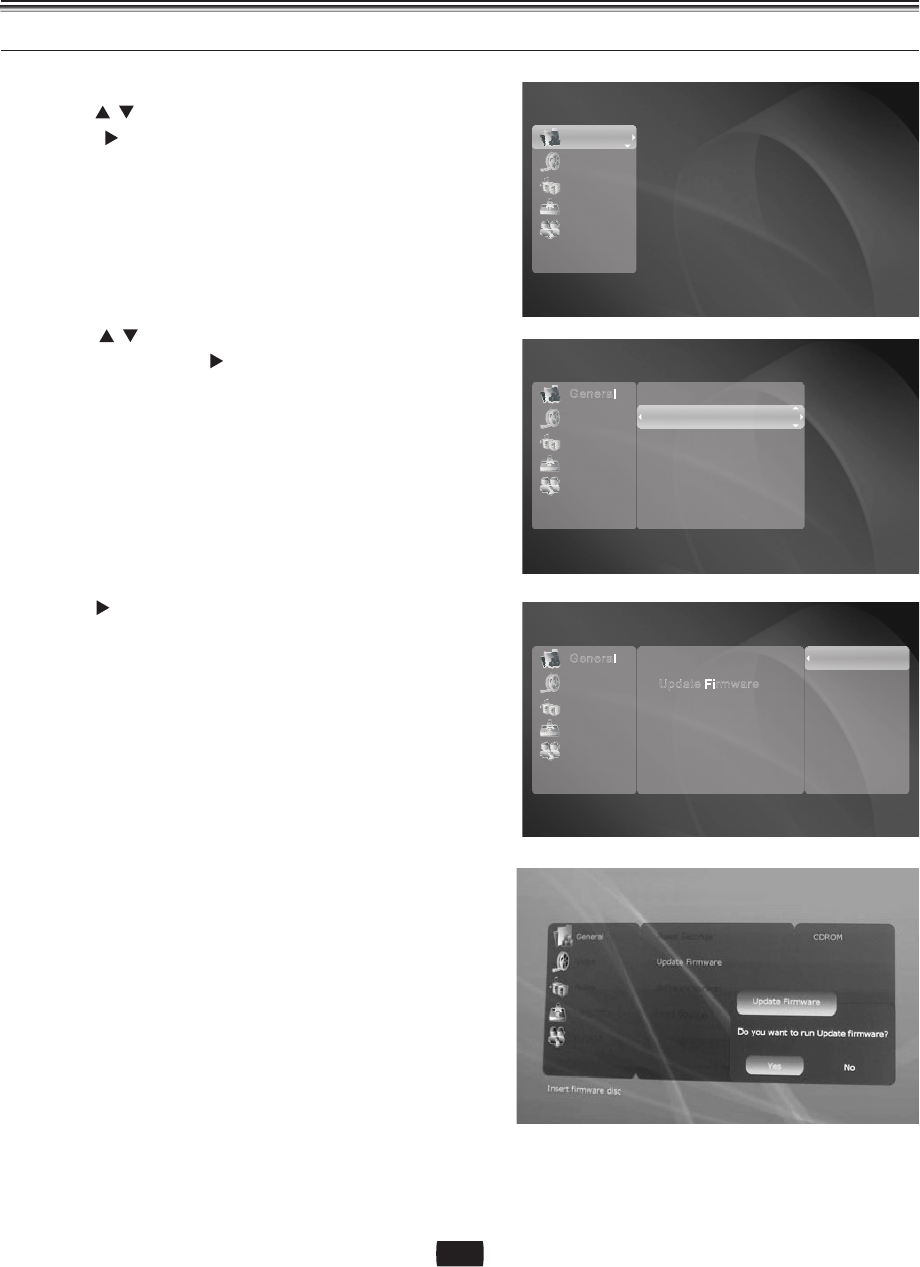
System setup
buttontoselectCDROM,thenpressthe
ENTERbutton.
5.Youwillseeawindowthataskwhetheryouwanttorun
updatefirmware.
6.If"Yes",pleaseinsertfirmwaredisc.
7.Youcanviewavailableaudiofileonthedisc,thenpress
"RETURN"button.
8.Accordingtothemessageandreboottheunit.
Iftheupgradeispossible:Youwillseeinformationonthe
currentandnewversionsoffirmwareinamessagebox.
9.Iftheupgradeispossible,theunitwillupgradethe
firmwarefromCDROM.
Iftheupgradeisnotpossible:Youwillseethefollowing
descriptioninthemessagebox.
FirmwareUpgrade
UpgradeFirmware
1.WiththeunitinNoDiscmode,presstheSETUPbutton.
2.PressthebuttonstoselectGeneral,thenpressthe
ENTERorbutton.
3.Pressthebuttonstoselect ,
thenpresstheENTERorbutton.
4.Pressthe
・
General
Video
Audio
Language
Parental
ResetSettings
UpdateFirmware
SoftwareVersion
UpdateFirmware
CDROMGeneral
Video
Audio
Language
Parental
ResetSettings
SoftwareVersion
UpdateFirmware
Pressentertoaccessthisfeature
General
Video
Audio
Language
Parental
31


















