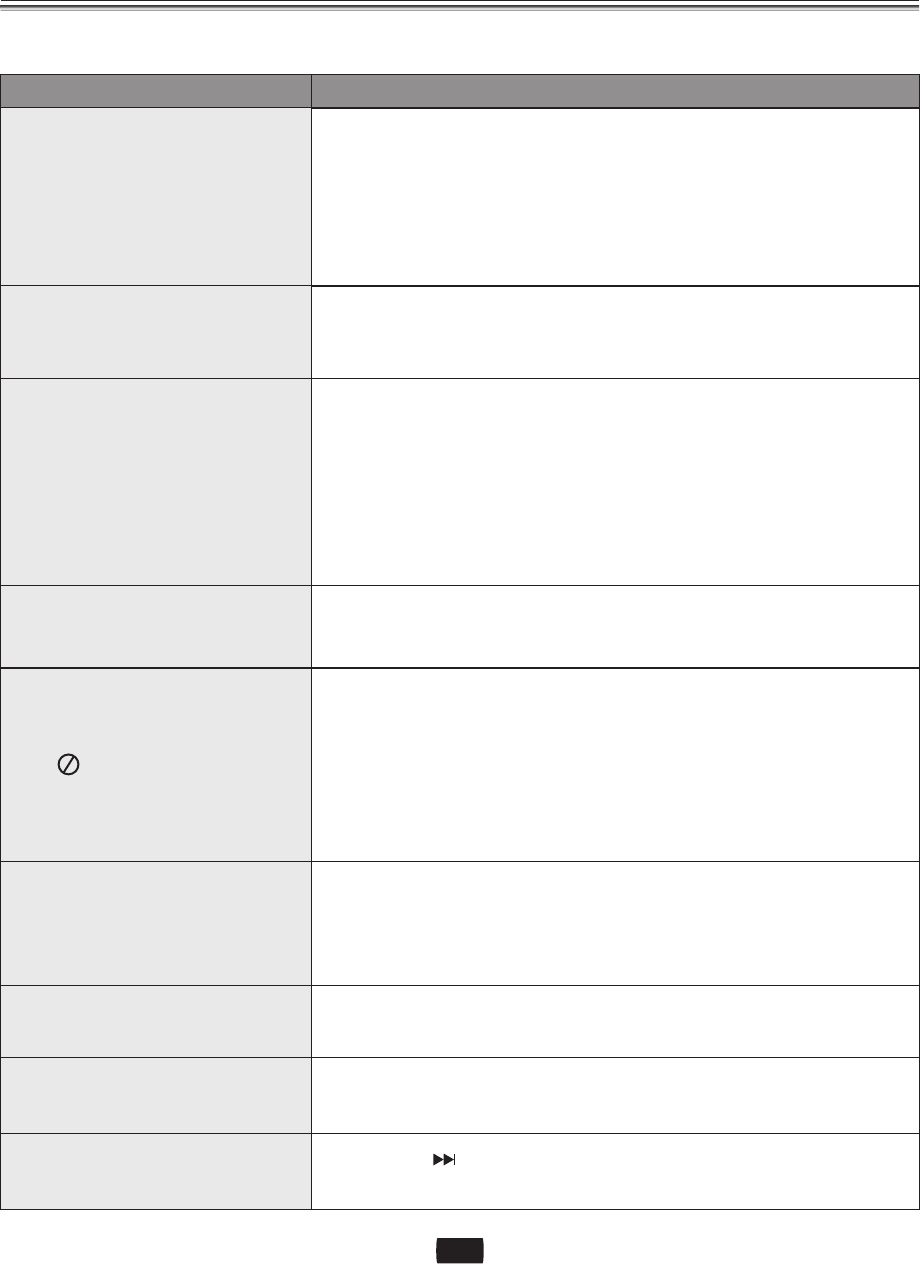
Troubleshooting
Beforerequestingservice,pleasecheckthefollowing.
PROBLEM SOLUTION
Nooperationscanbeperformed
withtheremotecontrol
Discdoesnotplay
5.1channelsoundisnotbeing
reproduced
DiscMenudoesn'tappear
Theiconappearsonscreen
Playmodediffersfromthe
SetupMenuselection
Thescreenratiocannotbe
changed
Noaudio
Thescreenisblocked
・
・
・
Checkthebatteriesintheremotecontrol.Theymayneed
replacing.
Operatetheremotecontrolatadistanceofnomorethan20feet.
Removebatteriesandholddownoneormorebuttonsforseveral
minutestodrainthemicroprocessorinsidetheremotecontrolto
resetit.Reinstallbatteriesandtry tooperatetheremotecontrol
again.
・
・
Ensurethatthediscisinstalledwiththelabelsidefacingup.
ChecktheregionnumberoftheBD/DVD.
・
・
・
・
5.1channelsoundisreproducedonlywhenthefollowing
conditionsaremet.:
(1).TheBlu-raydiscplayerisconnectedwiththeproperAmplifier
(2).Thediscisrecordedwith5.1channelsound.
Checkwhetherthediscbeingplayedhasthe"5.1ch"markonthe
outside.
Checkifyouraudiosystemisconnectedandworkingproperly.
InaSETUPMenu,istheAudioOutputsettoBitstream?
・ CheckifthedischasaMenu.
・ Thefeaturesoractioncannotbecompletedatthistimebecause:
(1).TheBD/DVD'ssoftwarerestrictsit.
(2).TheBD/DVD'ssoftwaredoesn'tsupportthefeature(e.g.,
angles).
(3).Thefeatureisnotavailableatthemoment.
(4).You'verequestedatitleorchapternumberorsearchtime
thatisoutofrange.
・ SomeofthefunctionsselectedintheSetupMenumaynotwork
properlyitthediscisnotencodedwiththecorresponding
function.
・ TheScreenRatioisfixedonyourBD/DVDs.
・ MakesureyouhaveselectedthecorrectDigitalOutputinthe
AudioOptionsMenu.
・ Pressthebutton(infrontpanel)formorethan5secondswith
nodiscinside.Allsettingswillreverttothefactorysettings.
51


















