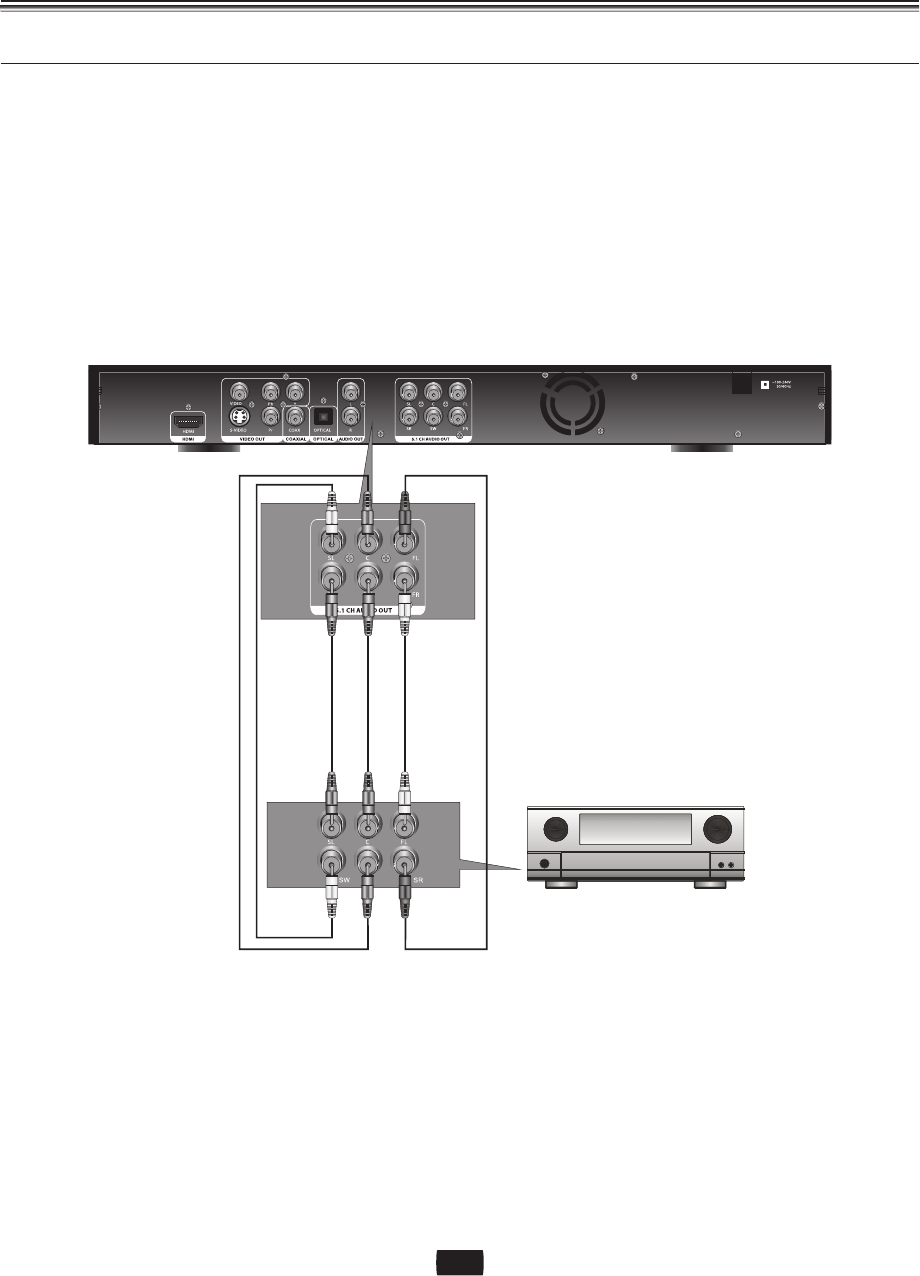
Connections
Connectingtoanaudiosystem(5.1channelamplifier)
1.Usingtheaudiocables,connectthe5.1ANALOGAUDIOOUT(FrontR,BackL,CENTER,SUBWOOFER,SurroundL,
SurroundR)terminalsontherearoftheBlu-raydiscplayertothe5.1ChannelANALOGAUDIOIN(FrontR,FrontL,
CENTER,SUBWOOFER,SurroundL,SurroundR)terminalofyourAmplifier.
2.Usingthe videosignalcable(s),connecttheHDMI,COMPONENT,S-VIDEOorVIDEOOUTterminalsontherear
oftheBlu-raydiscplayertoHDMI,COMPONENT,S-VIDEOorVIDEOINterminalofyourTVasdescribed.
3.TurnontheBlu-raydiscplayer,TVandAmplifier.
PresstheinputselectbuttonoftheAmplifiertoselect theexternalinputinordertohearsoundfromthe
Blu-raydiscplayer.RefertoyourAmplifier'susermanualtosettheAmplifier'saudioinput.
[NOTE]:
PleaseturnthevolumedownwhenyouturnontheAmplifier.Suddenloudsoundmaycausedamagetothe
speakersandyourears.
Pleasesettheaudiointhe menuscreenaccordingtotheAmplifier.
ThepositionofterminalsmayvarydependingontheAmplifier.Pleaserefertotheuse'smanualofyour
Amplifier.
Thefrontleftandrightoutputsonyourplayerand5.1channelamplifiermustbeconnectedtoheardiscmenu
audiofromcertainBlu-raydiscs.
・
・
・
・
5.1ChannelAmplifier
25


















