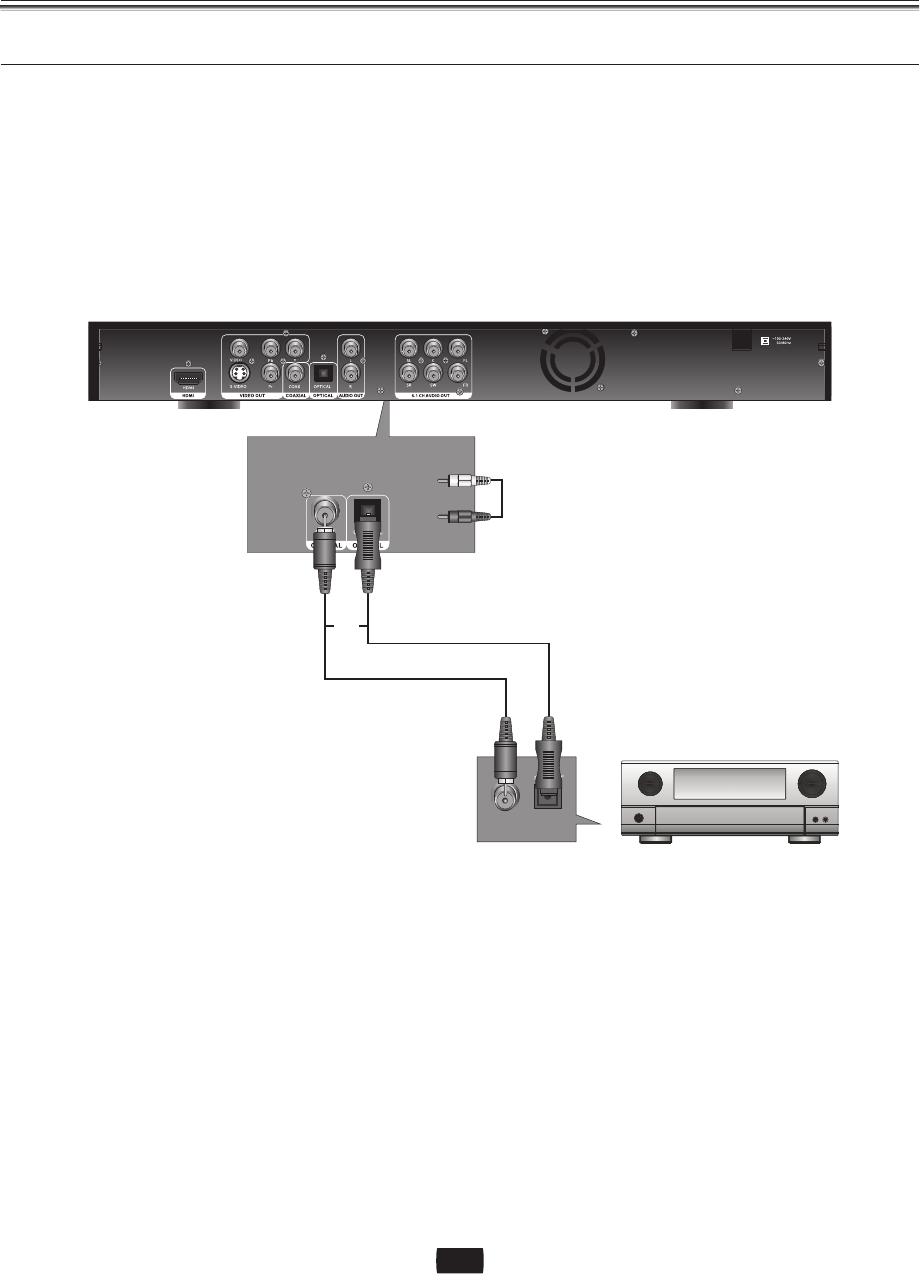
Connections
Connectingtoanaudiosystem(DOLBYDigital,DTSamplifier)
1.Ifusinganopticalcable(notincluded),connecttheDIGITALAUDIOOUT(optical)terminalontherearofthe
Blu-raydiscplayertotheDIGITALAUDIO IN(optical)terminalofyourAmplifier.
2.Ifusingacoaxialcable(notincluded),connecttheHDMI,COMPONENT,S-VIDEOorVIDEOOUTterminals on
therearoftheBlu-raydiscplayertoHDMI,COMPONENT,S-VIDEOorVIDEOINterminalofyourTV.
3.TurnontheBlu-raydiscplayer,TVandAmplifier.
PresstheinputselectbuttonoftheAmplifiertoselecttheexternalinputinordertohearsoundfromthe
Blu-rayDiscplayer.RefertoyourAmplifier'susermanualtosettheAmplifier'saudioinput.
[NOTE]:
PleaseturnthevolumedownwhenyouturnontheAmplifier.Suddenloudsoundmaycausedamagetothe
speakersandyourears.
PleasesettheaudiointhemenuscreenaccordingtotheAmplifier.
ThepositionofterminalsmayvarydependingontheAmplifier.Pleaserefertotheuse'smanualofyour
Amplifier.
Whenusingthisconnection,Blu-rayDiscswithanLPCMaudiosoundtrackwillonlybeheardoverthefront
twochannels.
・
・
・
・
OPTICAL
2-Channelstereoamplifier
COAXIAL
or
26


















