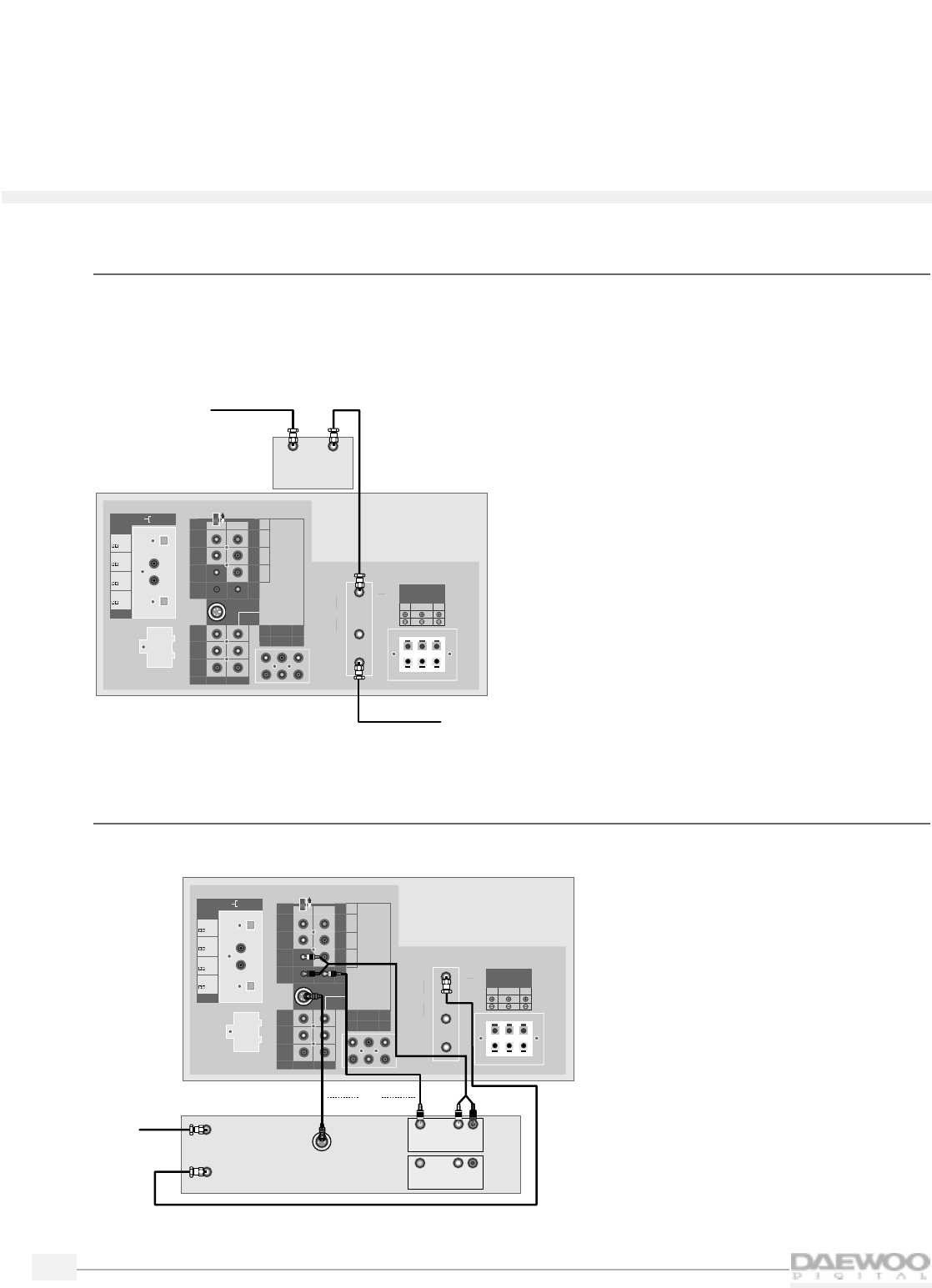
8
HDTV
HDTV
Indoor/outdoor antenna and cable TV
If you have a cable box, plug the cable from the wall into the IN terminal of the cable box. Connect a
coaxial cable between the OUT terminal of the cable box and the antenna input on the HDTV labeled IN.
If you wish to connect a VCR with your cable box, please see “VCR With a Cable Box” on page 9.
❑ NOTE: It is necessary to connect an indoor/outdoor antenna to receive digital broadcasts.
VCR without a cable box
To connect a VCR to your HDTV without using a cable box, follow the diagram below.
If you are connecting a mono VCR, connect only the L/MONO.
SPEAKER OUTPUT
L
R
R
R
R
CENTER
WOOFER
LS
RS
VIDEO 2
VIDEO 3
V
V
S-VIDEO
VIDEO 1
B
G
Hs
Vs
INPUT
OUTPUT
DIGITAL AUDIO
VIDEO 1
HD COMPONENT
DO NOT OPEN
(FOR SERVICE ONLY)
SIGNAL SELECT
Y
P
B
PR
HD COMPONENT
VIDEO INPUT
(1080i/480P)
HD COMPONENT
AUDIO INPUT
IN
OUT
CABLE
DTV
IN
From
Antenna
Source
VCR
In From Antenna
Out to TV
Out
In
S-VIDEO
L
R
Video
Audio
Video
Audio
OR
L
R
VHF
UHF
RS
8‰/5W
LS
8‰/5W
WOOFER
8‰/8W
(mono)
L
(mono)
L
OPTICAL
/PCM
OPTICAL
COAXIAL
COAXIAL
/PCM
/PCM
/PCM
SPEAKER OUTPUT
L
R
R
R
R
CENTER
WOOFER
LS
RS
VIDEO 2
VIDEO 3
V
V
S-VIDEO
VIDEO 1
B
G
Hs
Vs
INPUT
OUTPUT
DIGITAL AUDIO
VIDEO 1
HD COMPONENT
DO NOT OPEN
(FOR SERVICE ONLY)
SIGNAL SELECT
Y
P
B
PR
HD COMPONENT
VIDEO INPUT
(1080i/480P)
HD COMPONENT
AUDIO INPUT
IN
OUT
CABLE
DTV
IN
From
Cable
Source
Optional
Cable Box
In
Out
From
Antenna
Source
VHF
UHF
OPTICAL
/PCM
OPTICAL
COAXIAL
COAXIAL
/PCM
/PCM
/PCM
(mono)
L
(mono)
L
RS
8‰/5W
LS
8‰/5W
WOOFER
8‰/8W


















