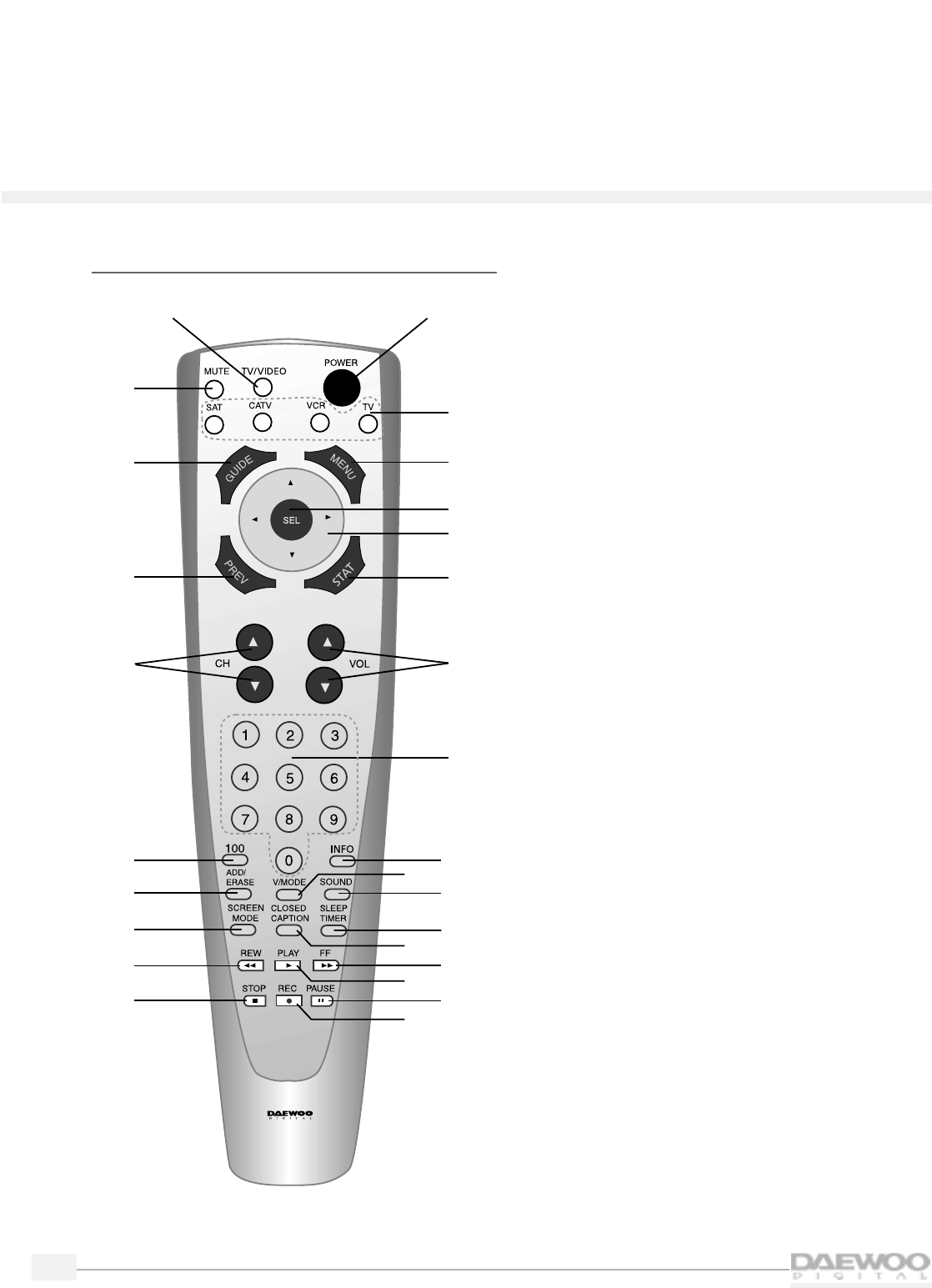
4
HDTV
HDTV
Remote control overview
The remote control has the following functions:
1.
POWER button
Press to turn the HDTV (and other equipment)
on and off.
2.
MODE buttons
Press to select which equipment you wish your
remote control to operate:
• SAT (satellite)
• CATV (cable box)
• VCR
•TV
The Mode button you press will light up in red.
3.
MENU button
Press once to display the HDTV menus. Press
again to make the menus disappear.
4.
SEL (Select) button
Press to select items on the HDTV menus.
5.
Arrow buttons
Press to navigate through the HDTV menus.
6.
STAT (Channel Station) button
Press to quickly select channels to watch on
your HDTV.
7.
VOL (Volume) buttons
Press to raise and lower the volume on your HDTV.
8.
Number buttons
Press to directly select channels or to enter the
numbers in the menus.
9.
INFO (Information) button
Press to see the channel banner that provides
information while viewing your HDTV.
10.
V MODE (Video Mode) button
Press to select a video mode: Normal, Dynamic,
Cinema or Customer.
26
27
1
2
3
4
5
6
7
8
9
10
11
12
13
14
15
16
17
18
19
20
21
22
23
24
25
R-V3


















