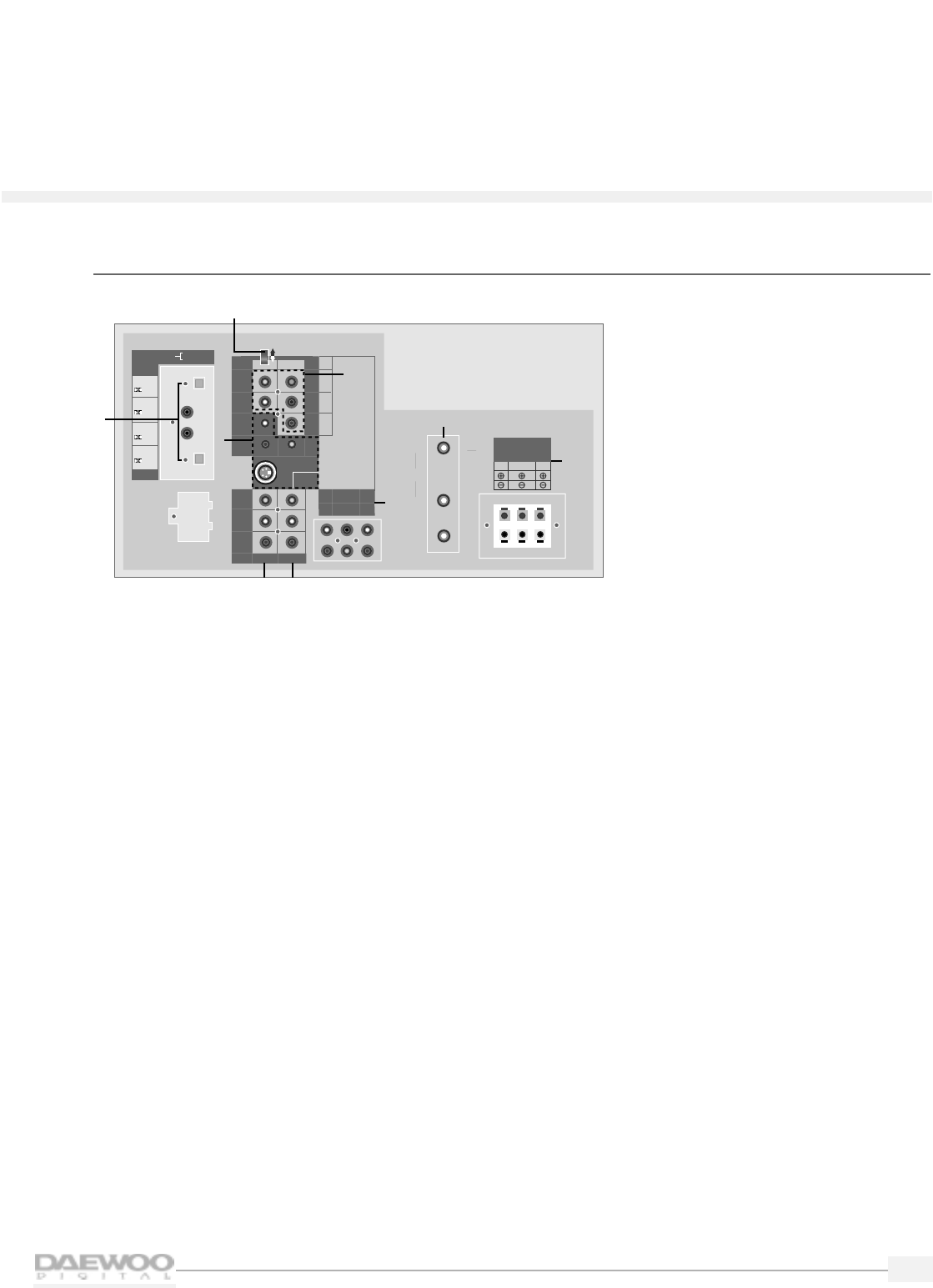
3
HDTV
HDTV
Rear panel inputs and outputs
1.
Digital Audio Inputs and Outputs
Use these inputs and outputs to connect digital audio systems and Digital Video Disc (DVD) players.
Your HDTV provides a choice of either coaxial or optical connections.
2.
SIGNAL SELECT switch
If you connect high definition components, use this switch to select between RGB and Y/Pb/Pr.
Normally,leave this switch in the up (top) position.
3.
High Definition (HD) Component Video Inputs
Use these video inputs to connect special HD components. (1080i or 480P)
4.
VIDEO 1 Inputs
Use to connect video and audio to these inputs.
5.
VIDEO 2 Inputs
Use to connect video and audio to these inputs.
6.
VIDEO 3 Inputs
Use to connect video and audio to these inputs.
7.
HD Component Audio Inputs
Use to connect audio outputs of AC3 audio equipment, such as a DVD, etc.
8.
Antenna Inputs and Outputs
Use to connect antennas (indoor/outdoor/cable) and VCRs to your HDTV.
9.
Speaker Outputs
Use to connect surround speakers and/or a subwoofer to your HDTV.
SPEAKER OUTPUT
L
R
R
R
R
CENTER
WOOFER
LS
RS
VIDEO 2
VIDEO 3
V
V
S-VIDEO
VIDEO 1
B
G
Hs
Vs
INPUT
OUTPUT
DIGITAL AUDIO
VIDEO 1
HD COMPONENT
DO NOT OPEN
(FOR SERVICE ONLY)
SIGNAL SELECT
Y
P
B
PR
HD COMPONENT
VIDEO INPUT
(1080i/480P)
HD COMPONENT
AUDIO INPUT
IN
OUT
CABLE
DTV
IN
VHF
UHF
1
2
3
4
5
6
7
8
9
RS
8‰/5W
LS
8‰/5W
WOOFER
8‰/8W
(mono)
L
(mono)
L
OPTICAL
/PCM
OPTICAL
COAXIAL
COAXIAL
/PCM
/PCM
/PCM


















