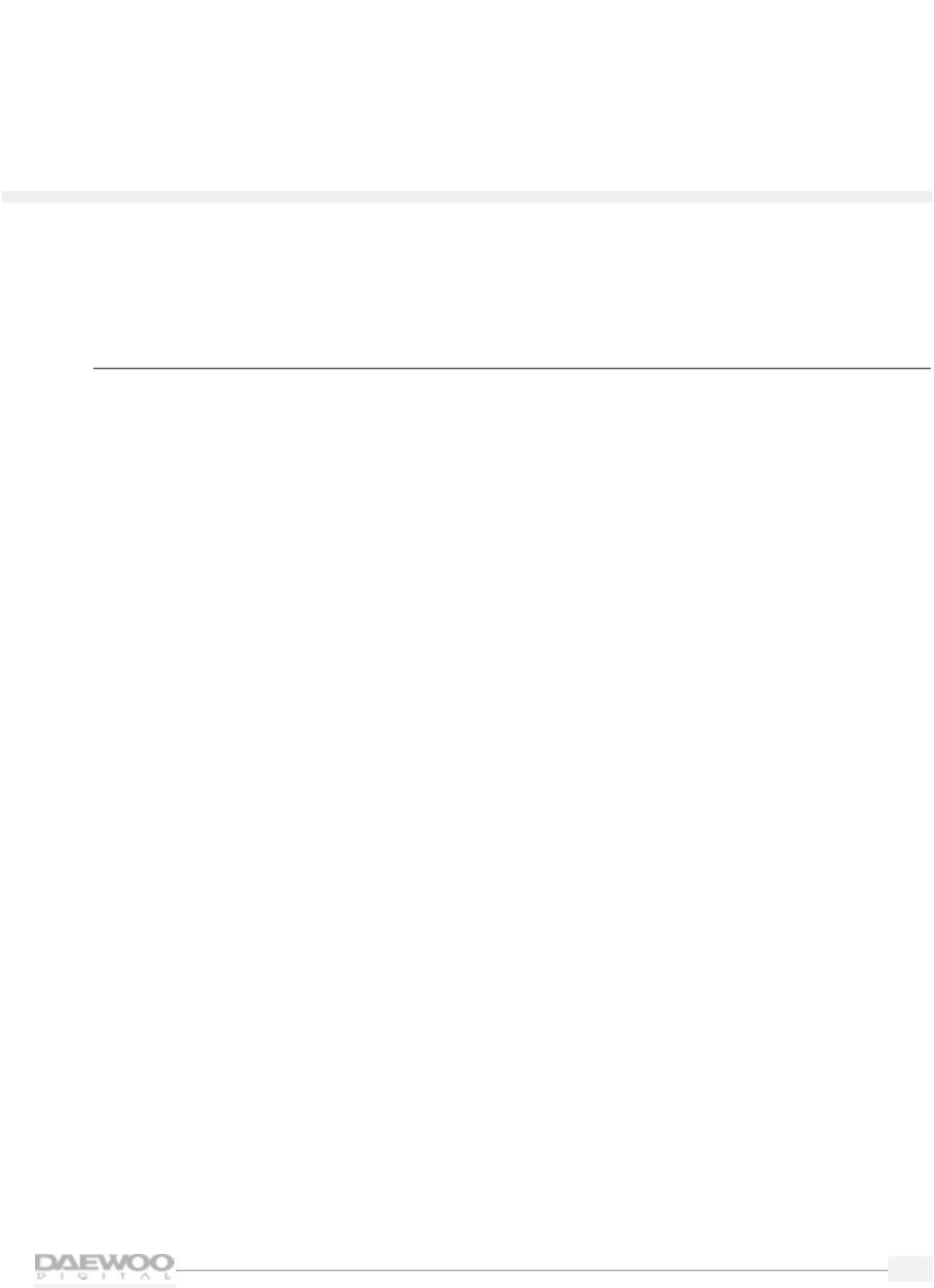
27
HDTV
HDTV
To remove the Channel Banner:
Press the INFO button again or wait for the banner to disappear.
Selecting major and minor channels
You can select major channels using the up/down CH or Number
buttons.The major channel number will be displayed on top-left
of the channel banner (e.g., 11, 20, 45, etc.).
If a major channel has minor channels, minor channels are
displayed on the bottom of the channel banner (eg.,20-1, 20-2,
20-3, etc.).After highlighting the minor channel you want to
watch using the left/right arrow buttons, press the SEL button.
Then the selected broadcast appears on the screen.


















