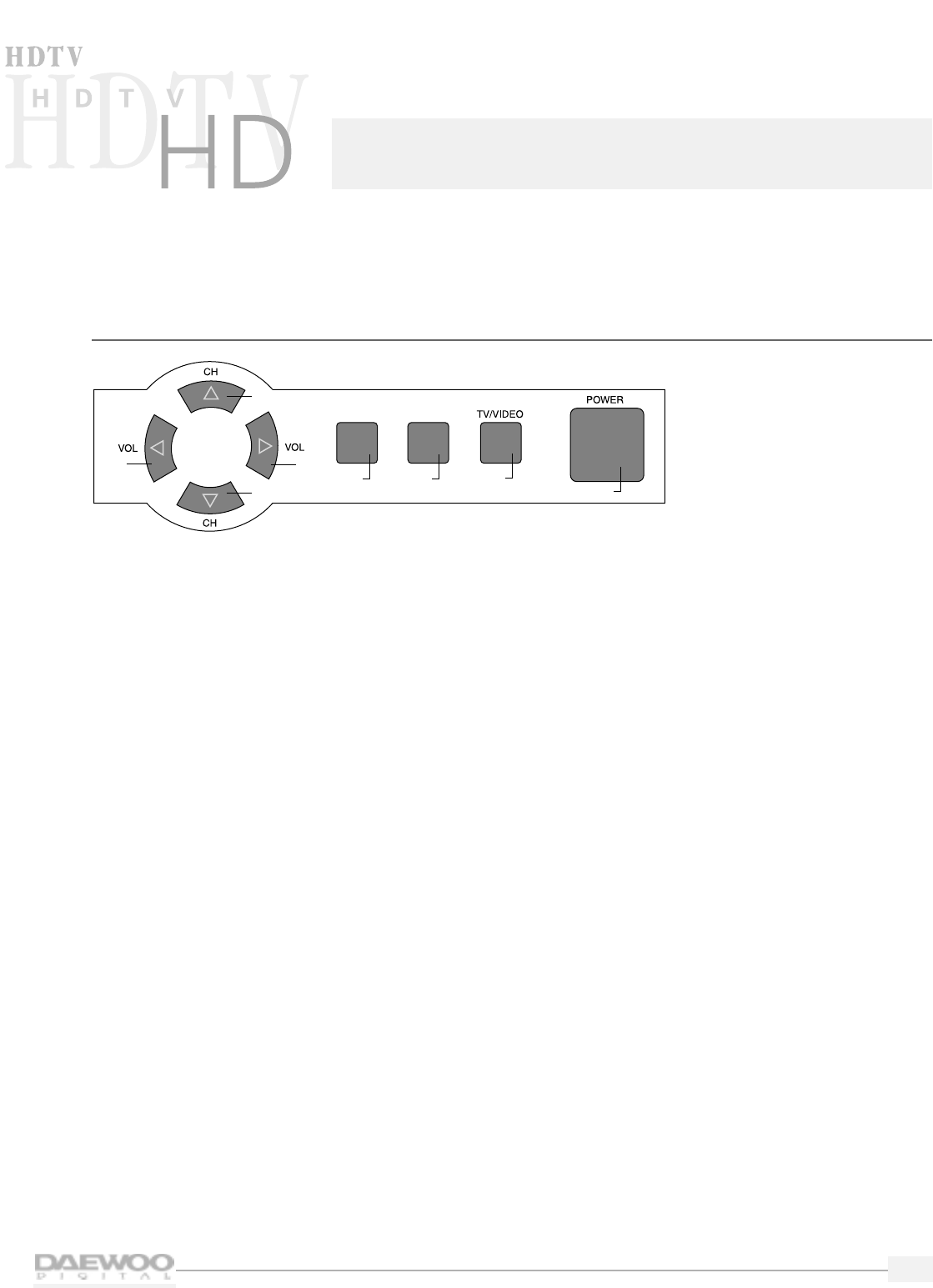
1
This chapter will explain the various controls and inputs and outputs you will find on your Daewoo HDTV.
Top panel controls and front panel lights
On the top of the HDTV, you will find the following controls:
1.
VOL (Volume) buttons
Use these buttons to change your HDTV's volume or to move the cursor in the menu screens.
2.
CH (Channel) buttons
Use these buttons to change channels on your HDTV or to move the cursor in the menu screens.
3.
SELECT button
Use this button to select items in the Program Guide and on the menu screens.
4.
MENU button
Use this button to enter and exit the MAIN MENU. Each time you press MENU, the MAIN MENU will
appear and disappear from the screen.
5.
TV/VIDEO button
Use this button to view the equipment you have connected to the HDTV. Each time you press the
TV/VIDEO button, the HDTV will cycle through:
• TV mode
• HD comp (HD Component Video)
• Video 1
• Video 2
• Video 3
• Video 4
6.
POWER button
Use this button to turn your HDTV on or off.
2
2
1
1
43 5
6
SELECT MENU
Introducing your new HDTV


















