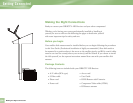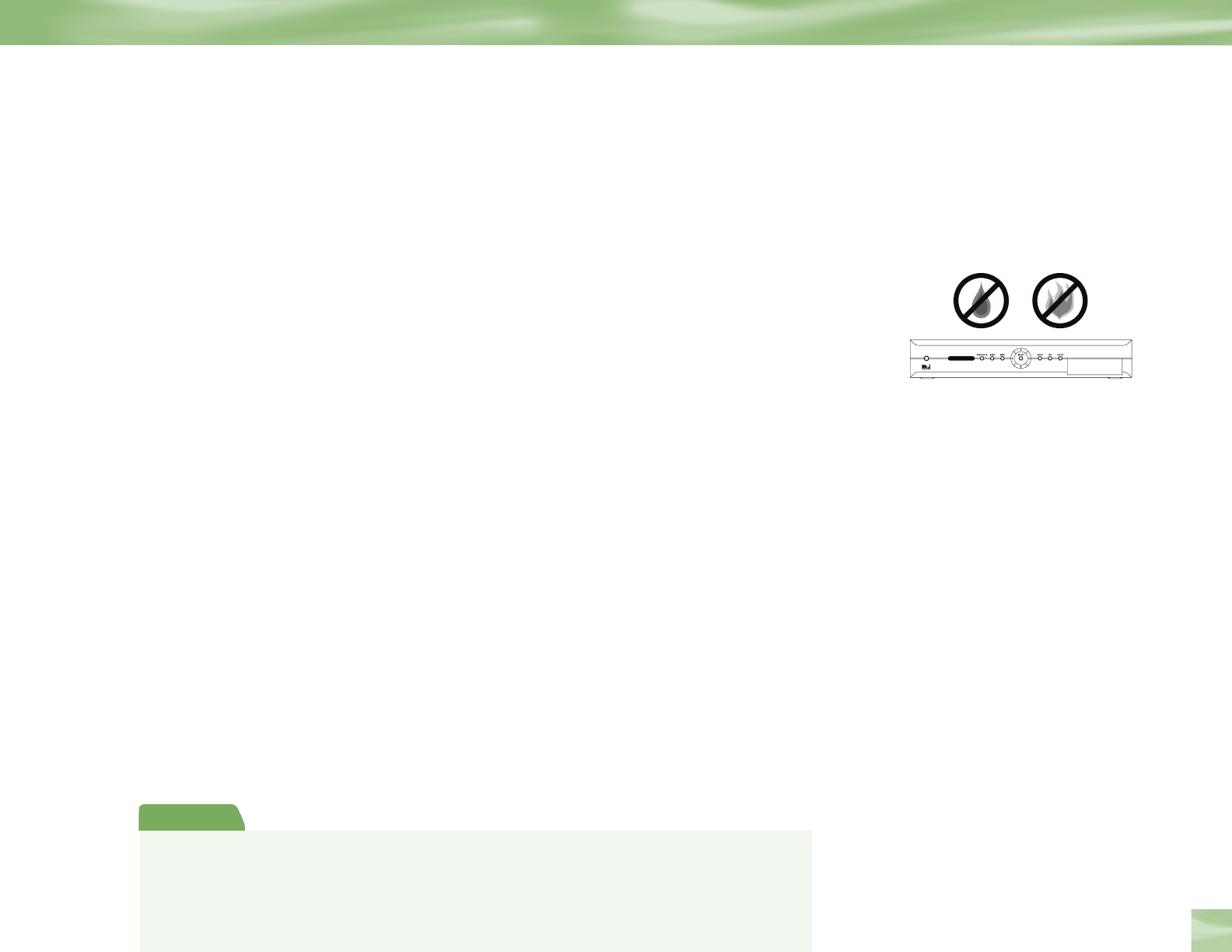
17
13) Do not drop your DIRECTV HD Receiver and always move it with care.
14) Place it on a flat, hard surface — do not operate the DIRECTV HD Receiver on a
carpet or other padded surface. Ensure that the rack or cabinet the receiver is placed on
is stable, and not subject to being tipped over.
15) Ensure proper ventilation — the slots on top of the DIRECTV HD Receiver must be
left uncovered to allow proper airflow to the unit. Blocking the airflow to the unit could
impair performance or damage your receiver and other components.
16) Do not stack electronic components or other objects on top of the DIRECTV HD
Receiver. Also, do not stack the receiver on top of a “hot component” such as an audio
power amplifier.
17) Avoid heat — do not place the DIRECTV HD Receiver near heat sources such as
radiators, heat registers, stoves or other appliances.
18) Never insert objects of any kind into any openings in the DIRECTV HD Receiver
(other than the DIRECTV Access Card as detailed in next pages).
19) Clean your receiver with a soft cloth or the dusting attachment of your vacuum cleaner,
removing dust from the ventilation holes on the top and bottom. Avoid alcohol or
oil-based furniture solvents — a non-abrasive, anti-static cleaner/polisher is
recommended.
20) Use only manufacturer authorized accessories and parts.
IMPORTANT: Be sure not to place
your DIRECTV HD Receiver near
anything WET or HOT!
Important
This device incorporates an anticopy process technology that is protected by U.S. patents and other intellectual
property rights. The anticopy process is licensed for non-commercial, home use only. Reverse engineering or
disassembly is prohibited. FCC Regulations state that unauthorized changes or modifications to this equipment may
void the user’s authority to operate it.
Chapter 2
Care of Your Receiver
POWER
DIRECTV
®
HD Receiver H10