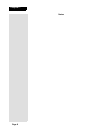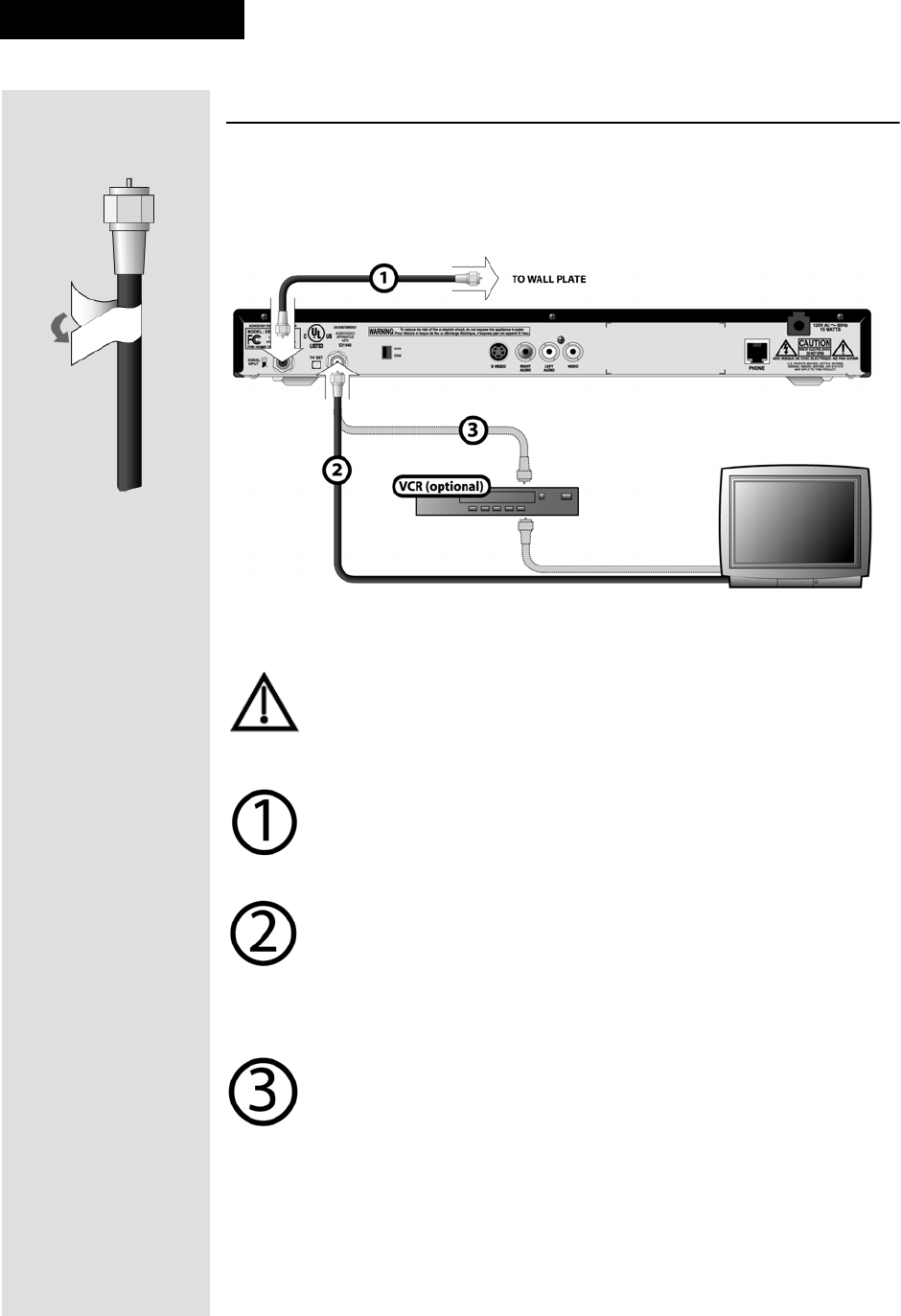
Page 14
Chapter 2
Receiver Description and Installation
Connecting Your Receiver
Connection Diagram Example
The diagram below is an example of how to connect your receiver, TV, and
VCR.
Typical Connection Procedure
Tighten all the coaxial cable connections only by hand. Using a
wrench may over-tighten the connections, causing damage. Such
damage is not covered by the Limited Warranty.
S
IGNAL INPUT - Connect a coaxial cable between the wallplate
and S
IGNAL INPUT on the back of the receiver. Peel off the black
sticker and affix it to the cable close to where it connect to the S
IGNAL
I
NPUT connection on the back of the receiver.
TV SET to a TV - Connect a coaxial cable between the TV SET
output on the receiver and the TV’s tuner input. Be sure to tune the
TV to the channel you use to watch satellite TV (either Channel 3 or 4
as indicated on the
CH 3/4 switch). Peel off the white sticker and affix
it to the cable close to where it connect to the TV SET connection on
the back of the receiver.
TV SET to a VCR (Optional) - Connect a coaxial cable between the
TV SET output on the receiver and the VCR’s tuner input. Connect
another cable between the VCR’s modulator output and the TV’s
tuner input. Be sure to set the
CH 3/4 switch on the receiver and on the
VCR to the same channel (either 3 or 4) you use to watch satellite TV.
Tune your TV and VCR to the same channel you selected on the
CH 3/4 switch. Peel off the white sticker and affix it to the cable close
to where it connect to the TV SET connection on the back of the
receiver.
Tip: Using cable
labels makes it
easy to tell which
cables connect
to the receiver
ports. Inside the
front cover of
this guide are
stickers that are
color coded the
same way as the
coaxial
connections.