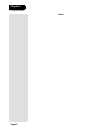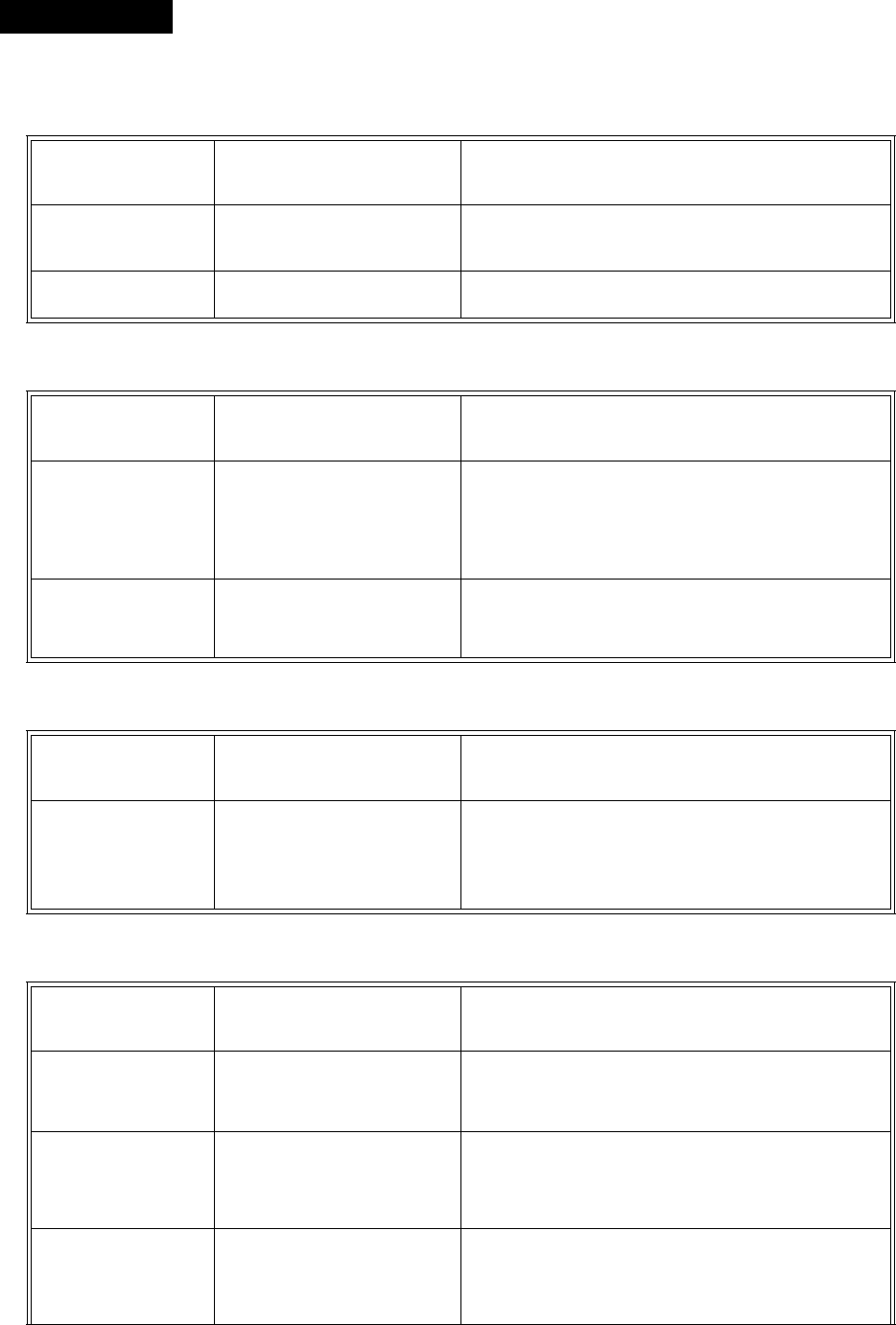
Page 66
Reference
Chapter 4
Hearing A Program
Watching A Program
Using the Menus
Using the Program Guide or the Browse Banner
What Is
Happening
Possible Reason What to Do
There is a good picture on
the TV set, but you do not
hear any sound.
You may have muted the sound, or
set the volume so low that you
cannot hear it.
Check the volume level on the TV or audio device. Turn off the
mute or turn up the volume, as required.
Check the TV speakers or the sound system.
You hear a foreign
language with a program.
You may have set the receiver to
select an alternate audio language.
Press MENU-6-2 and select the language that you prefer.
What Is
Happening
Possible Reason What to Do
A “black box” fills almost
all of the TV screen.
You may have turned on the Closed
Captioned feature on the TV, and put
that feature into Text mode.
Receiver may have captions on and
not set to Service1.
Using the TV remote control and/or menus displayed by the TV
(not the receiver remote control or the menus displayed by the
receiver), turn off the closed captioned feature.
Turn off captions by pressing the MENU button, selecting System
Setup, then Closed Caption or, reset default caption options
using same menu.
The TV screen is all blue. You may have connected the
receiver to an input on the TV that is
incorrect for the signal output from
the receiver.
Check your TV owner’s manual for the correct TV input to use for
the signal output from the receiver.
What Is
Happening
Possible Reason What to Do
You were using a menu,
and it suddenly closed.
The receiver has a time-out feature
that closes any menu after several
minutes of no activity. This will
discard any changes you have made,
but otherwise does no harm to the
receiver.
Start over again.
What Is
Happening
Possible Reason What to Do
In the Program Guide,
some channels have a red
background.
Red means that you have not bought
the program. You must buy a
channel before you can tune the
receiver to it.
If you want to buy a channel, call the Commercial Customer
Service Center at 1-800-454-0843.
You try to display future
programs in the Program
Guide or Browse
Banner, but find you
cannot.
The Program Guide and Browse
Banner can display programs
scheduled for an extended, but not
unlimited time beyond the present.
Try displaying the Program Guide again later. By that time, it
may show programs for the time and date you want.
You try to display
programs that have ended
in the Program Guide or
Browse Banner, but
find you cannot.
The Program Guide and Browse
Banner can display only programs
that have not yet ended. These
features cannot display a time earlier
than the present.
Contact the program providers for details on past programs.