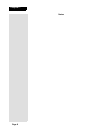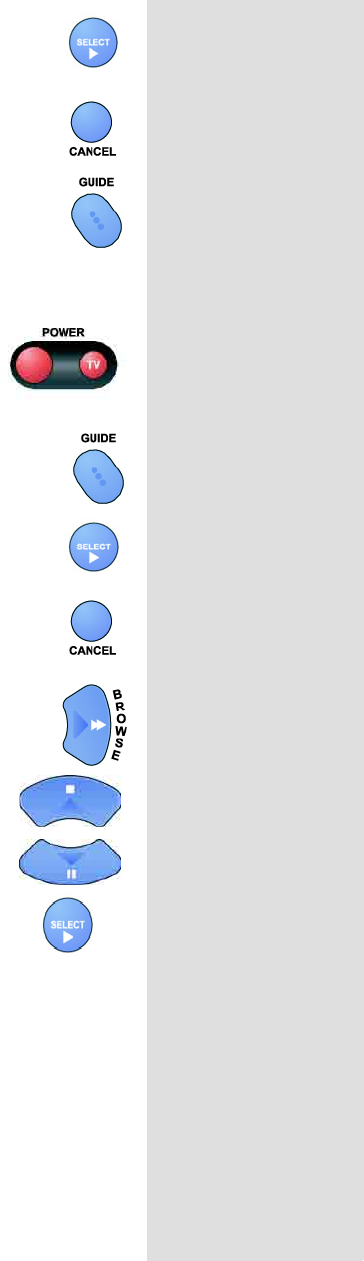
Page 3
Page 3
Quick Start Guide
6. Press either SELECT or CANCEL to close the Important
System Information screen.
7. Press GUIDE
. Wait a few minutes and the channels you
purchased will turn from red to white, and can now be viewed.
Finding Programs To Watch
First, make sure the receiver is turned on. Press the POWER
button on the remote or press the POWER button on the
receiver. There are two ways to find information on programs.
1. Press GUIDE. When the Program Guide opens, use the
UP or DOWN ARROW to view information on other
channels. After you have highlighted a program in the
Program Guide, press SELECT to watch it.
Note: The Program Guide
provides a complete listing of all
programs available on all channels, including those that are not
in your subscription (these channels have red backgrounds).
2. While viewing a program, press the BROWSE (RIGHT
ARROW) button. Then press either the UP or DOWN
ARROW. The information on other channels will appear
in the Browse Banner at the bottom of the screen. Press
SELECT to watch the program.
Tip: The system
automatically
displays
programs based
on the current day
and time. You can
advance the Guide
to view informa-
tion on future
programs, but not
programs that
have already
ended.