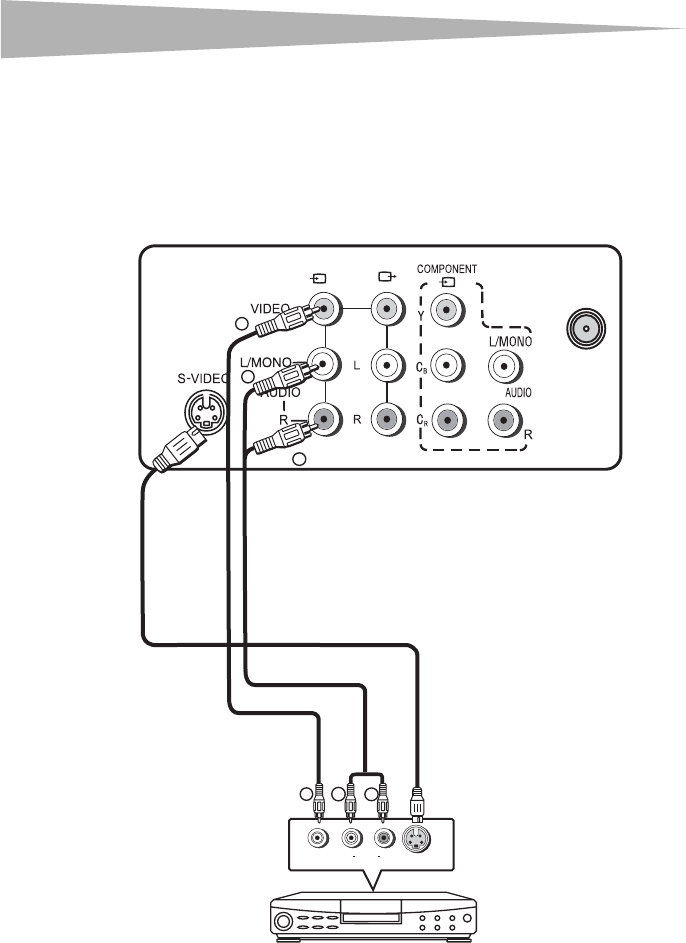
14
Setting up your television
Connecting a video source to the AV1 or S-Video (rear panel) input
Connect the audio/video cables from the Audio (L and R)/Video terminal on the back of the
TV to the Audio (L and R)/Video output terminals on your video equipment (such as a VCR or
DVD player).
If you connect a VCR with a S-VIDEO cord to the S-VIDEO IN jack on the rear of the television,
you must also connect the audio cords to the AUDIO jacks on the rear of the television. The
S-VIDEO cord only carries the video signal. The audio signal is separate.
(
1
)
R
w
VIDEOOUT
S-VIDEOOUT
L
AUDIOOUT
R
R
Y
w
Y
To Audio OUT
Audio cord
(not supplied)
S-Video cord
(not supplied)
To S-Video OUT
To Audio IN
To S-Video
IN
TV back panel
To Video IN
To Video OUT
Video equipment


















