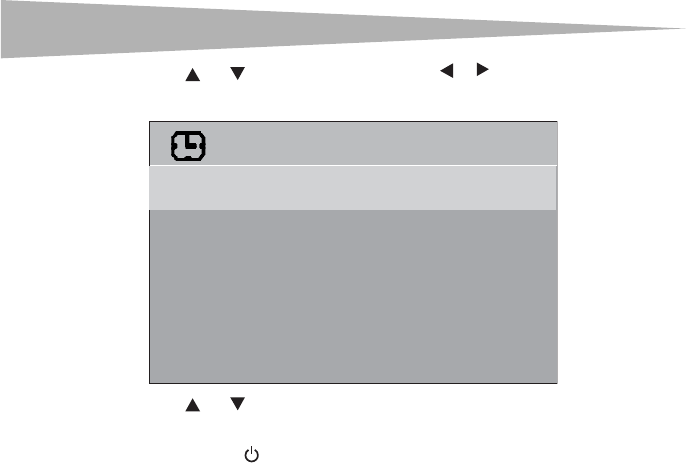
38
Using your TV
2 Press or to select CLOCK, then press or to enter the CLOCK menu. The
CLOCK menu opens.
3 Press
or to select ON TIMER, then press VOL+ to select AM or PM.
4 Use the number buttons to set the TV ON time.
5 Press POWER
to switch the TV to Standby mode. The TV will turn on at the preset
time.
To set the Sleep Timer:
•Press the SLEEP button repeatedly until the screen displays the sleep setting you want
(from 0 to 240 minutes).
CLOCK
AU
TO CLOCK
ZONE
DST
11:00AM
OFF
OFF
PACIFIC
7:00PM
ON TIMER
CLOCK


















