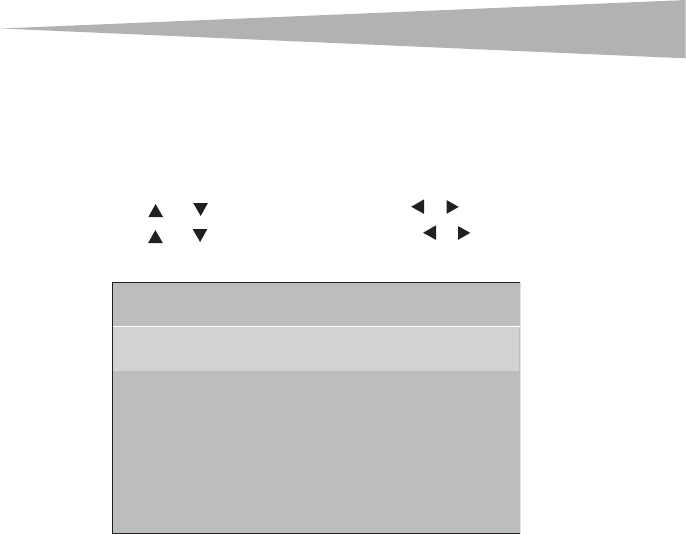
Using your TV
21
Checking digital TV signal strength
You can check the strength of your digital TV signal to determine whether to adjust your
antenna or digital cable input. The stronger the signal, the better the digital picture.
To check your digital TV signal strength:
1 Press MENU on the TV or remote. The MAIN MENU opens.
2 Press
or to select PRESET, then press or . The PRESET menu opens.
3 Press
or to select CH SETUP, then press or . The CHANNEL SETUP submenu
opens.
The digital signal strength is shown on the bottom line of the CHANNEL SETUP menu.
Selecting a different signal source
This TV has two groups of AV input terminals, an S-Video input terminal, and set of
Component input terminals to enable connection to a DVD, VCR, or other video equipment.
For information on connecting your TV to other video equipment, see “Connecting to other
equipment” on page 13.
To select a different signal source:
•Press INPUT repeatedly to cycle through the available input sources. The input sources
will be shown on the screen as they are selected.
Note: The S-Video input uses the same circuit as AV1. If both S-Video and AV1 inputs are
connected, the S-Video signal overrides the AV1 signal and SVIDEO is shown on the
on-screen display. To watch the AV1 input, disconnect the S-Video cable.
To watch TV again, press INPUT until the TV program is shown on the screen.
CH NO
SKIP
CH SETUP
2-2
ON
LABEL
WGBH-DX
DI GS IGNAL
25DB


















