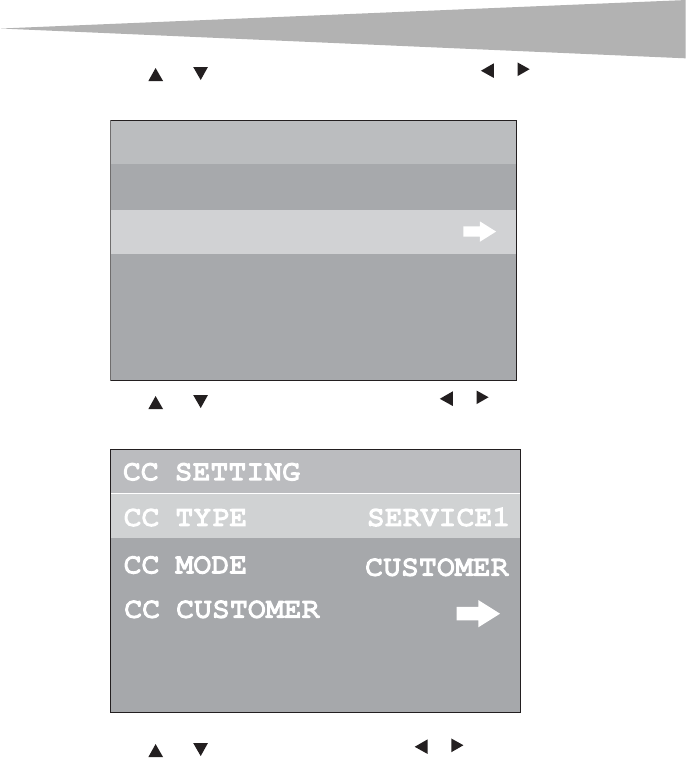
Using your TV
27
3 Press or to select CLOSED CAPTION, then press or to enter the CLOSED
CAPTION menu. The CLOSED CAPTION menu opens.
4 Press
or to select CC SETTING, then press or to enter the CC SETTING
sub-menu. The CC SETTING sub-menu opens.
5 Press
or to select CC TYPE, then press or to cycle through the available
closed caption types.
6 Press EXIT to return to the normal screen.
Customizing digital closed captions
You can customize the way digital closed captions appear on your screen.
To customize digital closed captions:
1 Press MENU. The MAIN MENU opens.
CLOSED CAPTION
CC SET TING
ON
CC DISPL AY


















