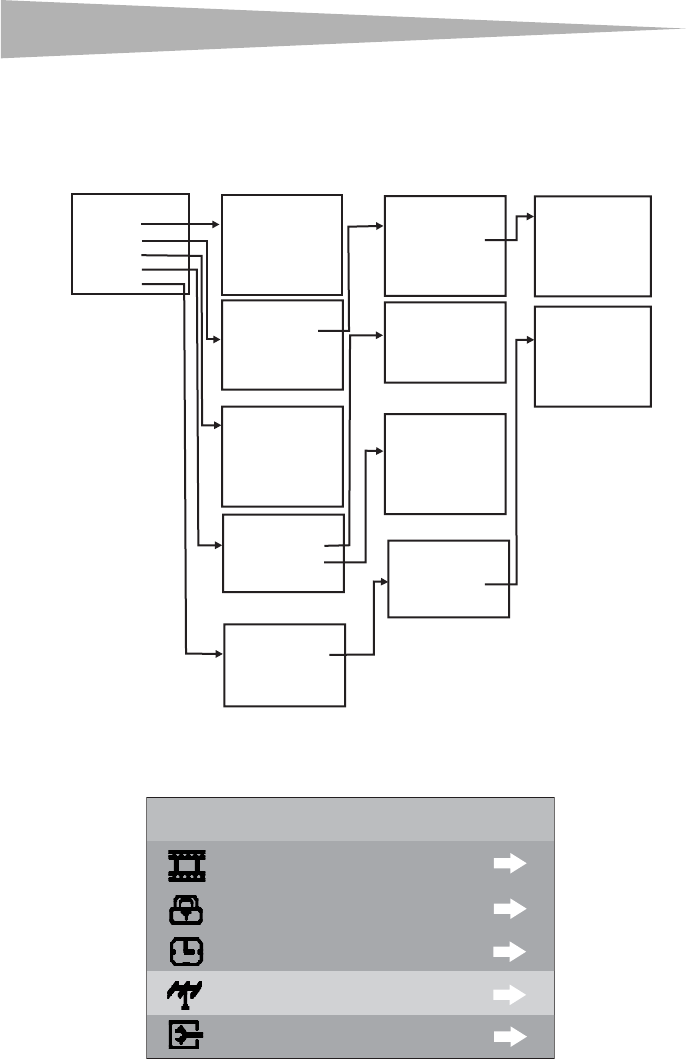
22
Using your TV
Using the menus
This TV has a simple and easy menu system that appears on the screen when you press
MENU.
Main menu overview
*Not available in all modes. Unavailable items are grayed out and are not selectable.
To access and navigate the Menu system:
1 Press MENU on the TV or remote. The MAIN MENU opens.
PICTURE
P.LOCK
CLOCK
PRESET
EXTRA
MAIN MENU
PICTURE
CONTRAST
BRIGHTNESS
COLOR
TINT
SHARPNESS
PARENTAL LOCK
CHANGE ASSWORDP
P.LOCK
ON TIMER
CLOCK
DST
AUTO LOCK
ZONE
C
CLOCK
AUTOPROGRAM
CH SETUP
PRESET
ANTENNA
STRAT
AUTO PROGRAM
CH NO
SKIP
LABEL*
DIG SIGNAL*
CH SETUP
CLOSED CAPTION
MENU LANGUAGE
AUDIO LANGUAGE
EXTRA
CC DISPLAY
CC SETTING
CLOSED CAPTION
MPAA RATING
TV RATING
CANADA ENGLISH
CANADA FRENCH
RATINGS LOCKS
LOCK
RATINGSLOCKS
PARENTAL LOCK
CC TYPE
CC MODE*
CC CUSTOMER*
CC SETTING
MAIN MENU
PIC
TURE
P. LOCK
CLOCK
PRESET
EXTRA


















