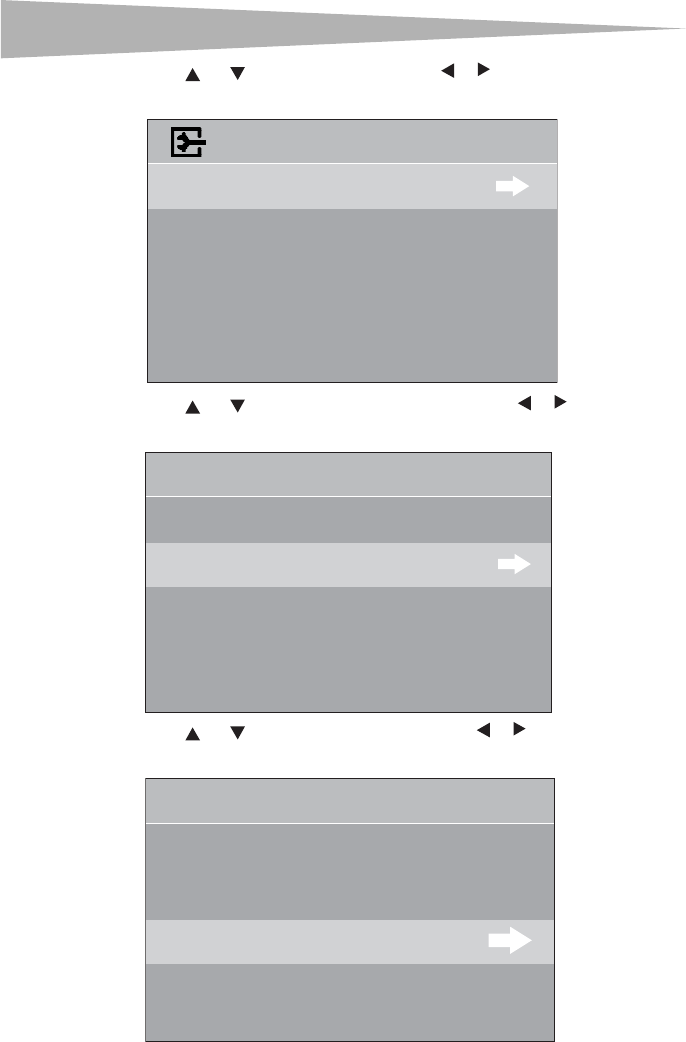
28
Using your TV
2 Press or to select EXTRA, then press or to enter the EXTRA menu. The
EXTRA menu opens.
3 Press
or to select CLOSED CAPTION, then press or to enter the CLOSED
CAPTION menu. The CLOSED CAPTION menu opens.
4 Press
or to select CC SETTING, then press or to enter the CC SETTING
menu. The CC SETTING menu opens.
CLOSED CAPTION
MENU LANGUAGE
AUDIO LANGUAGE
EXTRA
ENGLISH
ENGLISH
CLOSED CAPTION
MENU LANGUAGE
AUDIO LANGUAGE
EXTRA
ENGLISH
ENGLISH
CLOSED CAPTION
CC SET TING
ON
CC DISPL AY
CC SETTING
SERVICE
1
CC TYPE
CC MODE
CC CUSTOMER
CUSTOMER


















