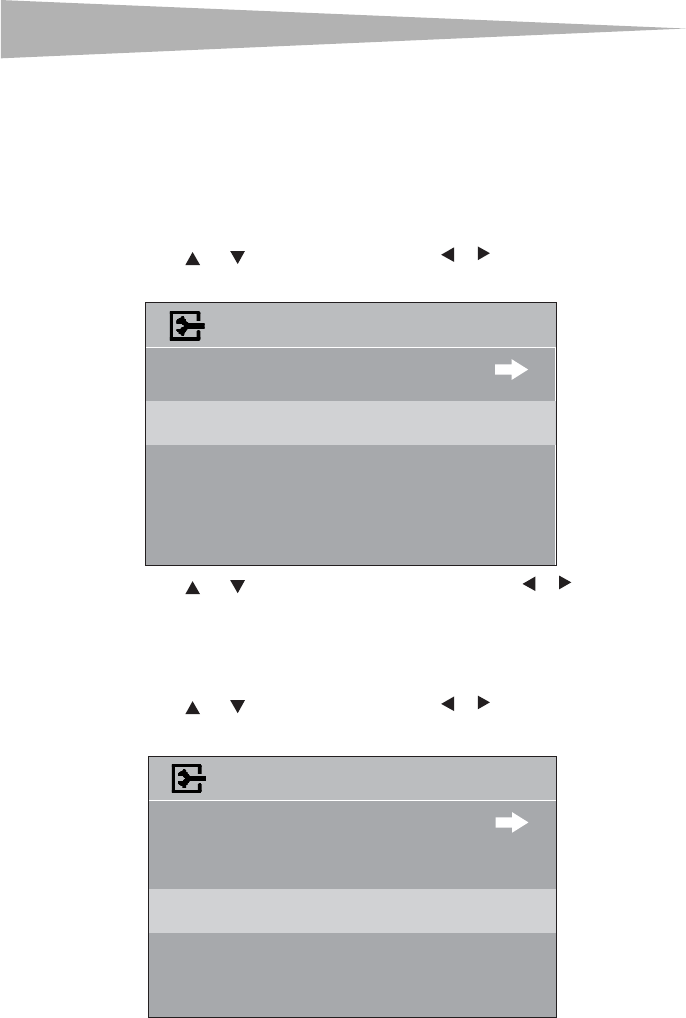
24
Using your TV
Setting the language
Setting the on-screen display (OSD) and audio language
You can choose from three different languages (English, French, and Spanish) for the OSD. In
digital TV mode you can also choose from several different audio languages (depending on
the program).
To select a menu language:
1 Press MENU. The MAIN MENU opens.
2 Press
or to select EXTRA, then press or to enter the EXTRA menu. The
EXTRA menu opens.
3 Press
or to select MENU LANGUAGE. then press or to select the desired
language: English (ENGLISH), French (FRANÇAIS), or Spanish (ESPAÑOL).
4 Press EXIT to return to the normal screen.
To select an audio language:
1 Press MENU. The MAIN MENU opens.
2 Press
or to select EXTRA, then press or to enter the EXTRA menu. The
EXTRA menu opens.
CLOSED CAPTION
MENU LANGUAGE
AUDIO LANGUAGE
EXTRA
ENGLISH
ENGLISH
CLOSED CAPTION
MENU LANGUAGE
AUDIO LANGUAGE
EXTRA
ENGLISH
ENGLISH
CLOSED CAPTION
MENU LANGUAGE
AUDIO LANGUAGE
EXTRA
ENGLISH
ENGLISH


















