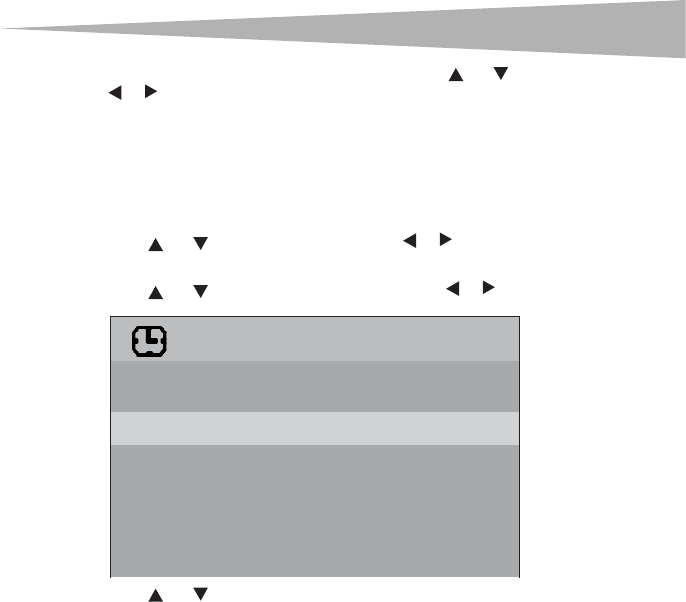
Using your TV
37
5 If your time zone uses daylight savings time, press or to select DST, then press
or to turn the setting to ON.
6 Press EXIT to return to the normal screen.
Note: If the Auto Clock setting does not set the clock to the correct time, set the time
manually.
To set the clock manually:
1 Press MENU. The MAIN MENU opens.
2 Press
or to select CLOCK, then press or to enter the CLOCK menu. The
CLOCK menu opens.
3 Press
or to select AUTO CLOCK, then press or to turn the setting to OFF.
4 Press
or to select CLOCK, then press VOL+ to select AM or PM.
5 Use the number buttons to set the current time.
6 Press EXIT to return to the normal screen.
Setting the On Timer and Sleep Timer
This feature allows you to have the television automatically turn on at a predetermined time.
Notes:
- The On Timer only works if the current time has been set.
- The TV must be in Standby mode for the On Timer to work.
- If the TV loses power, the On Timer setting is cleared and must be reset.
To set the On Timer:
1 Press MENU. The MAIN MENU opens.
ON TIMER
CLOCK
AUTO CLOCK
ZONE
DST
--:--AM
9:10AM
OFF
OFF
PACIFIC
CLOCK


















