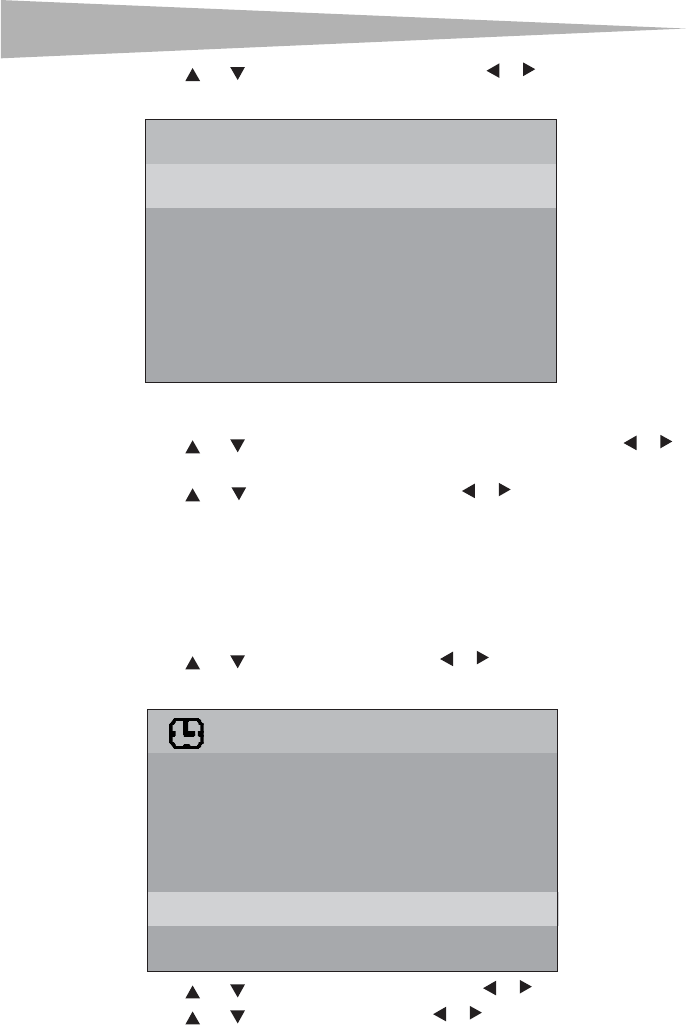
36
Using your TV
5 Press or to select D.L.RATINGS, then press or to enter the D.L. RATINGS
menu. The D.L. RATINGS menu opens.
Note: The actual menu options of this rating vary, depending on the broadcaster.
6 Press or to select HUMOR LEVEL or INTELLIGENCE, then press or to
enter the submenu.
7 Press or to select the rating, then press or to select VIEW or BLOCK for
each rating.
8 Press EXIT to return to the normal screen.
Setting the clock
To set the clock automatically:
1 Press MENU. The MAIN MENU opens.
2 Press
or to select CLOCK, then press or to enter the CLOCK menu. The
CLOCK menu opens.
3 Press
or to select AUTO CLOCK, then press or to turn the setting to ON.
4 Press
or to select ZONE, then press or to change the setting to your time
zone.
HUMOR LEVE L
INTELLIGENCE
D.L.RATINGS
ON TIMER
CLOCK
AUTO CLOCK
ZONE
DST
--:--AM
6:00AM
ON
ON
PACIFIC
CLOCK


















