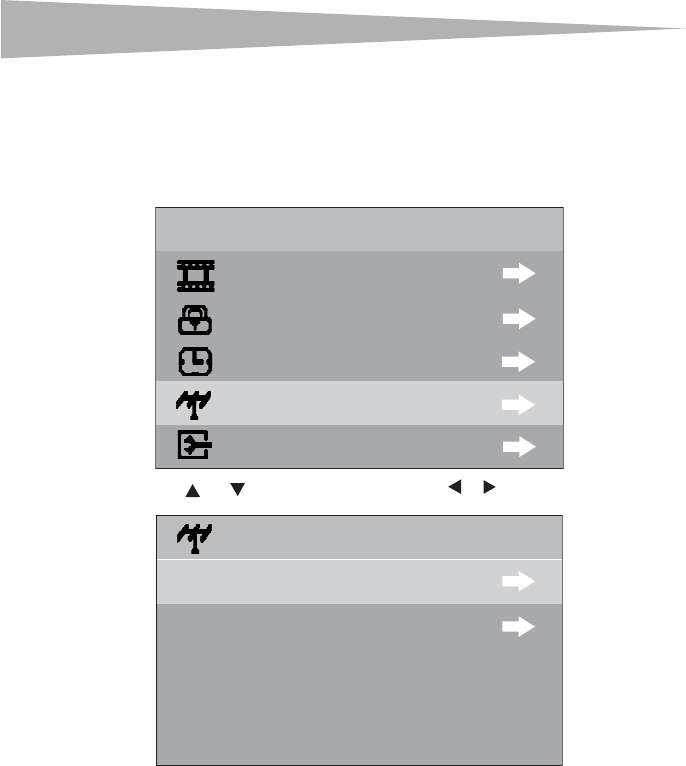
18
Using your TV
Setting up the channels
The first time you turn on the television, you should use Auto Program to automatically set
up the available channels on your TV.
To complete initial television setup:
1 Press MENU on the TV or remote. The MAIN MENU opens.
2 Press
or to select PRESET, then press or . The PRESET menu opens.
MAIN MENU
PIC
TURE
P. LOCK
CLOCK
PRESET
EXTRA
AUTO PROGRAM
CH SETUP
PRESET


















