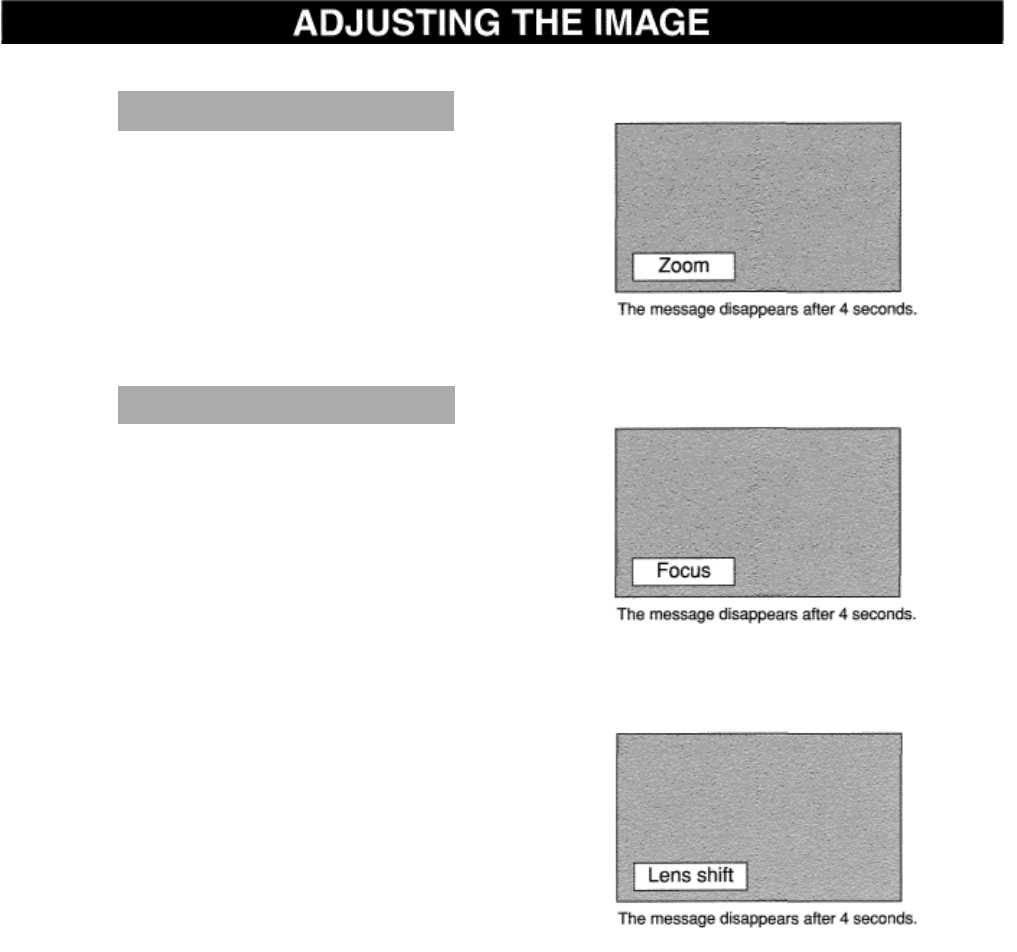
LC-XC1
21
ZOOM
ADJUSTMENT
1
Press the ZOOM !/"
button(s) on the Top Control or on
the
Remote Control Unit. The message “Zoom” is displayed.
2 .
Press the ZOOM
!
button or the POINT UP button to
make the image larger, and press the ZOOM
" button or
the POINT
DOWN button to make the image smaller.
FOCUS ADJUSTMENT
1
Press the FOCUS !/"button(s) on the Top Control or on the
Remote Control Unit. The message “Focus” is displayed.
2
Adjust the focus of the image by pressing the FOCUS
!/"
button(s) or the POINT UP/DOWN button(s).
LENS SHIFT ADJUSTMENT
1
Press the LENS SHIFT
!/"
button(s) on the Top Control
or the LENS SHIFT button on the Remote Control Unit.
The message “Lens shift” is displayed.
2
Press the LENS SHIFT ! button or the POINT UP button to
move the image up, and press the LENS SHIFT " button or the
POINT DOWN button to move the image down.
Refer to
P9 for operating range.


















