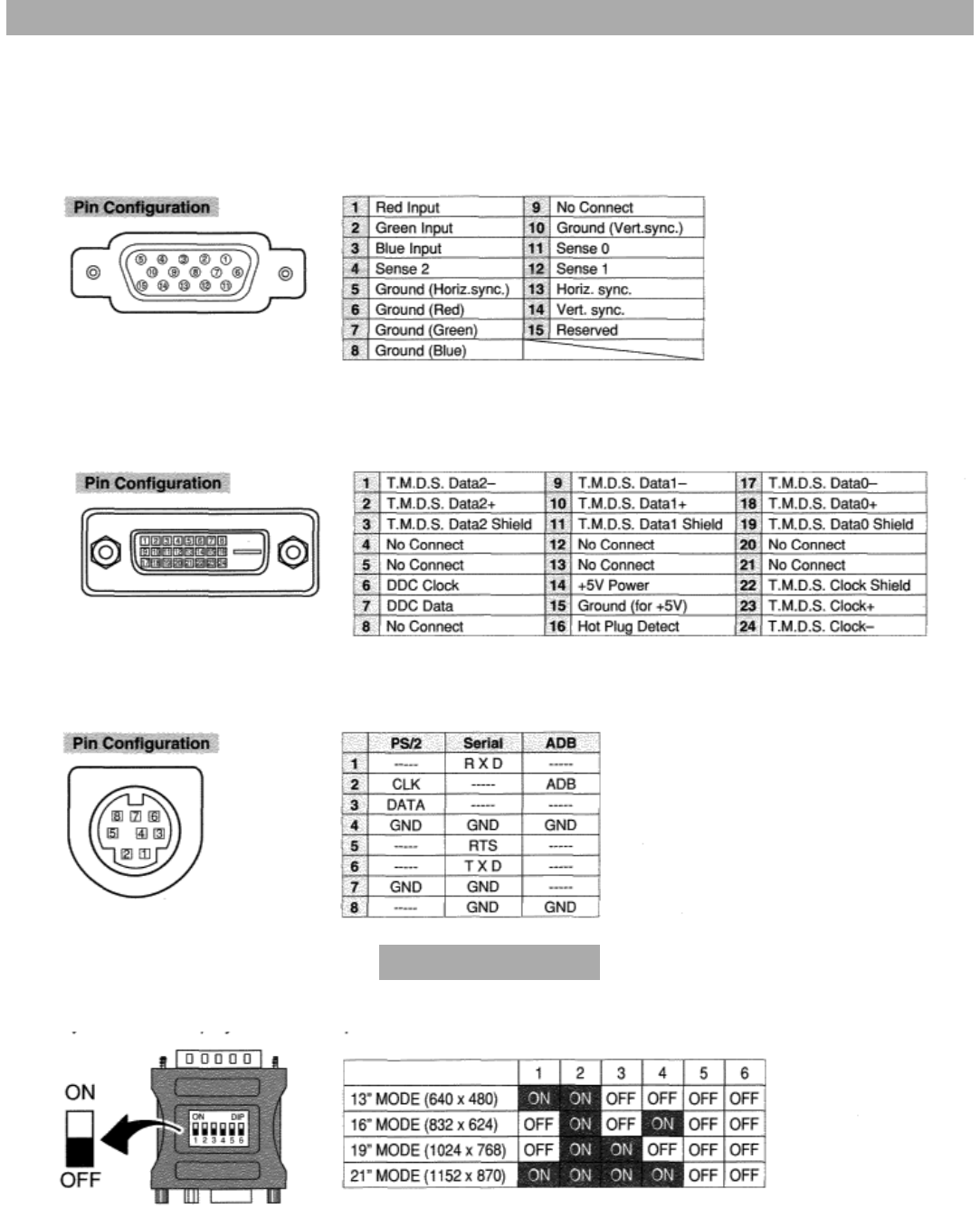
LC-XC1
45
CONFIGURATIONS
OF
THE TERMINALS
COMPUTER INPUT-1 TERMINAL (ANALOG)
Terminal : HDB1 5-PIN
Connect the display output terminal of the computer to this terminal with the VGA Cable (supplied). When connecting
the Macintosh computer, the MAC Adapter (supplied) is required.
CONTROL PORT CONNECTOR
Terminal: Mini DIN 8-PIN
Connect control port (PS/2, Serial or ADB port) on your computer to this terminal with the Control Cable (supplied).
CONTROL PORT CONNECTOR
Terminal: Mini DIN 8-PIN
Connect control port (PS/2, Serial or ADB port) on your computer to this terminal with the Control Cable (supplied).
MAC
ADAPTER
COMPUTER INPUT-i TERMINAL (DIGITAL)
Terminal : DVI 24-pin
Connect the display output terminal of the computer to this terminal with the DVI
cable (not supplied).
Set the switches as shown in the table below depending on the RESOLUTION MODE that you want to use
before
y
ou turn-on the
p
rolector and com
p
uter.


















