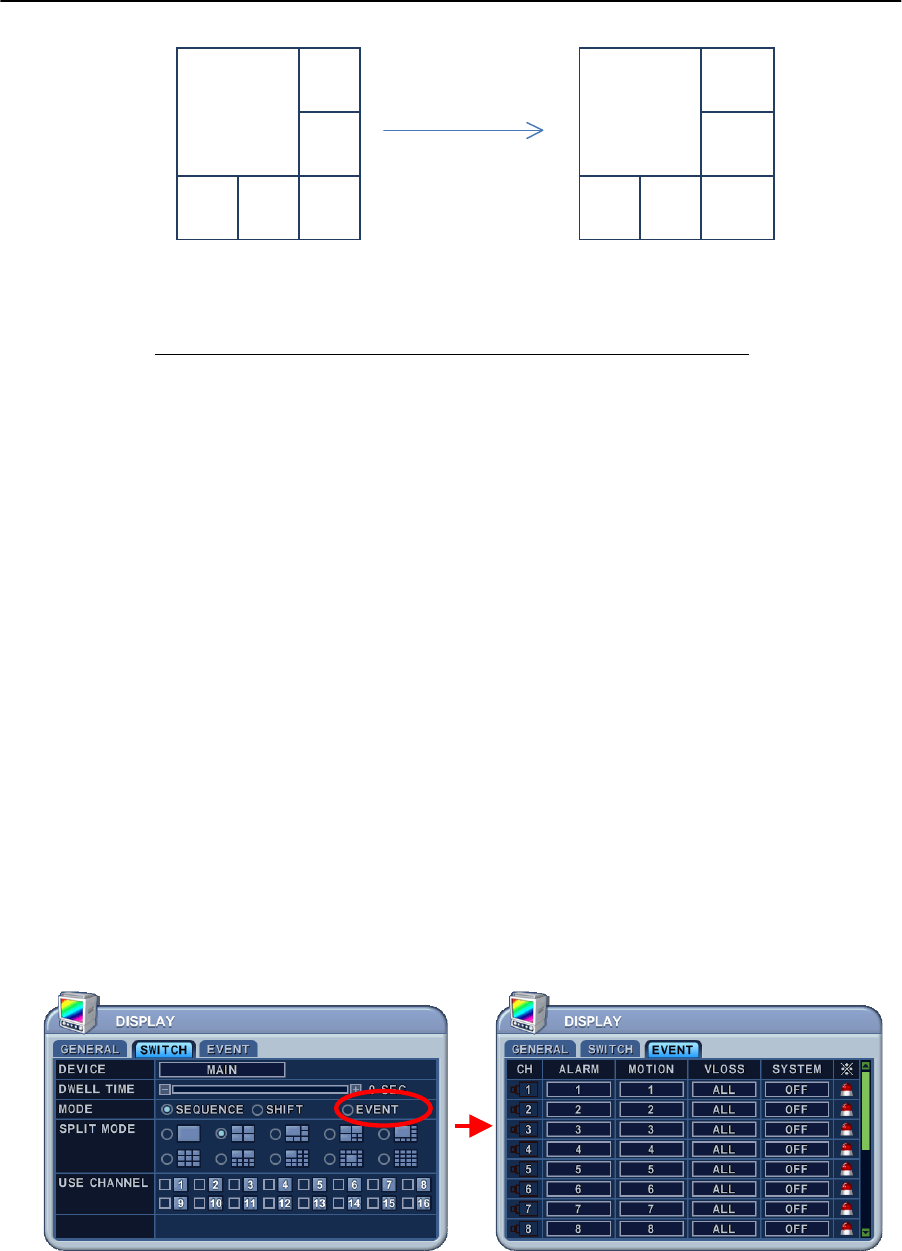
33
4) SPLIT MODE : Select desired sequence mode to switching.
<note>This function is limited to use on SPOT Monitor in this model.
5) USE CHANNEL: Select the cameras to be inclcuded or excluded from the automatic
switching.
3. Save changes and exit the menu, press [MENU] button.
Exit the menu without making changes, press [CANCEL] button.
4. Press [Display] button for 2 seconds to start Auto Switch cameras on Main Monitor.
Press [Spot] button then [Display] for 2 seconds to start auto switch cameras on Spot
Monitor
1.3. EVENT
This menu will be activated when you select <EVENT> Mode for Switch. Event menu will
allows customization of motion, alarm and video loss.
When selected event trigger such as alarm, motion or video loss, it will be displayed at the
monitor that is configured for event.
EVENT
EVENT
Previous
EVENT
EVENT


















