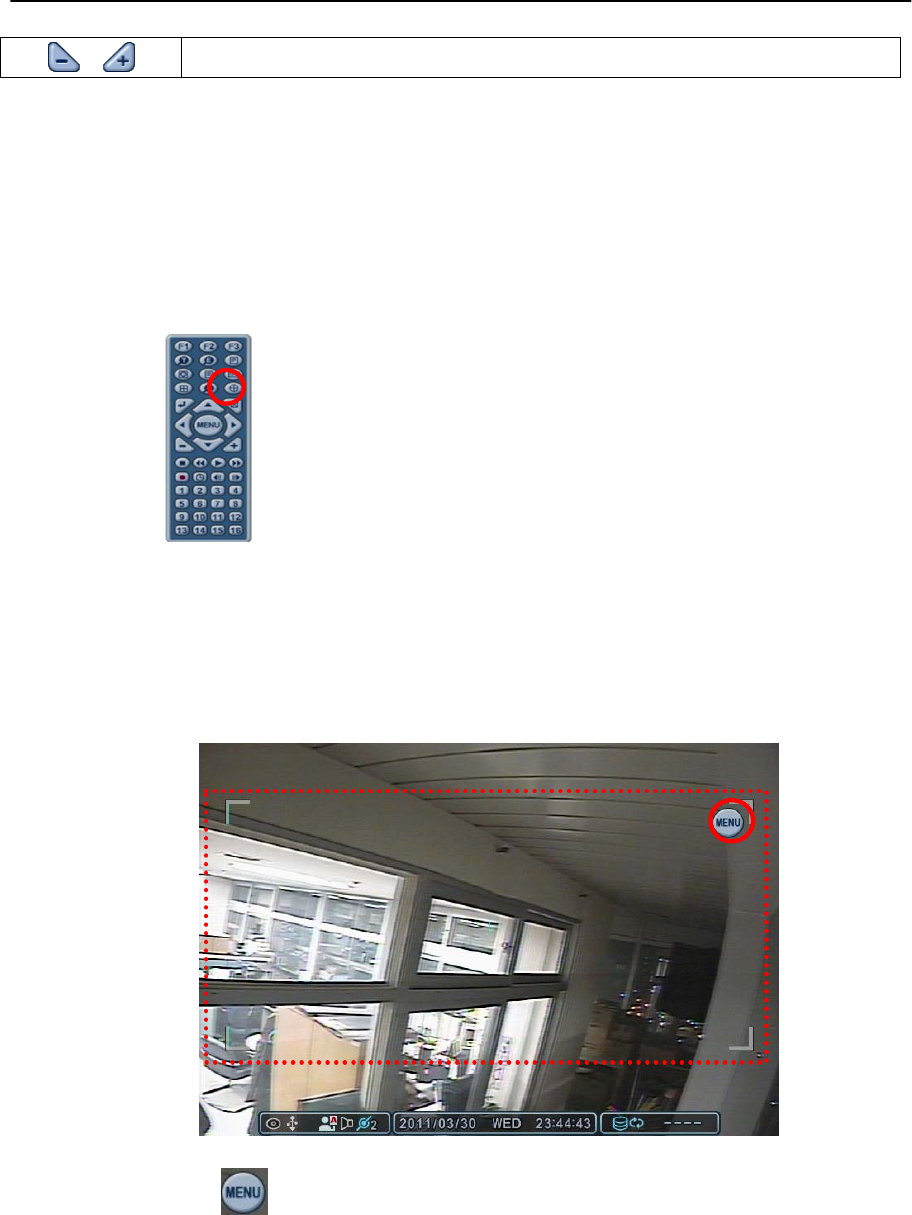
75
Zoom In and Out.
1.1 How to Control PTZ Using a Mouse
Users can control PTZ camera using the mouse controller.
It follows the mouse cursor instead of using the directional button to move.
1) Press the PTZ button on the virtual remote controller.
2) PTZ menu and control box is displayed like the picture shown below.
3) Place the mouse cursor inside the rectangle boundary. Move the mouse cursor,
while pressing the left mouse button, in the direction you want to go.
Note. Mouse cursor cannot move out of the rectangle while the left mouse button
is being pressed.
.
4) Press the menu button to display the virtual PTZ controller. Zoom In/Out,
Go To, Tour and other functions can be controlled using the virtual PTZ controller.


















